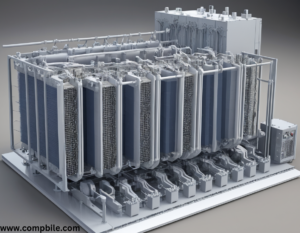Alienware Aurora R16 Chassis: The Aurora R16 typically comes in the signature Alienware design with a futuristic look, often with customizable LED lighting that can be adjusted through the Alien FX system.
- Cooling: Alienware desktops are known for their advanced cooling solutions. The Aurora R16 likely incorporates liquid cooling (in higher configurations) or enhanced air cooling to manage thermal performance under heavy workloads.
Performance:
- Processor: The Aurora R16 usually supports high-end Intel or AMD processors, such as the Intel Core i9 or the AMD Ryzen 9. The specific generation will depend on the release date and model variant.
- Graphics: Expect to see top-tier graphics cards from NVIDIA (RTX 4060, 4070, 4080, or even 4090) or AMD’s Radeon RX series, making it suitable for 4K gaming, VR, and high-performance workloads.
- Memory: Configurations typically offer 16GB to 64GB of DDR5 RAM, allowing for fast multitasking and support for demanding games or creative applications.
- Storage: High-capacity SSDs (512GB to 2TB or more) are common, often with additional HDD options for expanded storage.
Connectivity:
- Ports: The system is equipped with a wide range of USB 3.1/3.2 ports, as well as Thunderbolt support (on higher-end models). Expect HDMI, DisplayPort, and audio jacks for connecting monitors, VR headsets, and peripherals.
- Networking: Alienware desktops often feature Wi-Fi 6 or higher, with Ethernet ports for wired networking.
Customization:
- Alienware desktops are typically highly customizable, so you can choose different CPUs, GPUs, storage configurations, and memory options to fit your needs and budget.
Software:
- Alienware Command Center: This software suite allows users to manage the desktop’s performance, control lighting effects, and monitor system health.
- Dell SupportAssist: Offers system diagnostics and troubleshooting tools.
Upgradeability:
- The Aurora R16 is designed for future upgrades. Users can usually swap out components like the GPU, RAM, and storage drives with relative ease, thanks to its modular design.
Pricing:
- Pricing for the Aurora R16 varies depending on the configuration. The entry-level models may start around $1,500, while fully decked-out systems with top-tier components could run well over $3,000.
Target Audience:
The Alienware Aurora R16 is aimed at gamers, content creators, and power users who demand high performance and aesthetics. It’s suitable for 4K gaming, streamers, or anyone who needs a desktop capable of handling intensive tasks.
Key Performance Components (Expanded)
Processor (CPU):
- Intel Options: The Aurora R16 would likely feature 13th-generation Intel Core processors, such as the Core i7-13700K or Core i9-13900K. These processors have high core counts (up to 24 cores in the i9) and high boost clock speeds, making them ideal for gaming, multitasking, and demanding tasks like video editing or 3D rendering.
- AMD Options: If the system features an AMD Ryzen 7000 series CPU, like the Ryzen 9 7950X, you’ll get impressive multi-core performance and great power efficiency. AMD’s Ryzen chips are particularly good for multi-threaded workloads and competitive gaming, making them a solid choice for content creators.

Graphics Card (GPU):
- NVIDIA GeForce RTX Series: Expect up to RTX 4090 (the ultimate gaming GPU as of 2023) in high-end Aurora R16 builds. The RTX 40-series cards are powered by the Ada Lovelace architecture, providing exceptional ray-tracing performance and DLSS 3 (Deep Learning Super Sampling) for smoother gameplay at higher resolutions like 4K.
- RTX 4060 / 4070 / 4080: These offer great performance for gamers who want high frame rates at 1440p or 4K without breaking the bank. They also support the latest AI-driven features, like DLSS 3.0 for better performance in demanding titles.
- AMD Radeon RX Series: You may also find configurations using AMD Radeon RX 7800 XT or 7900 XTX, which are powerful alternatives with great performance in rasterized graphics and strong capabilities for video editing or 3D rendering.
Memory (RAM):
- 16GB to 64GB DDR5 RAM: DDR5 memory is fast and efficient, making the Aurora R16 an ideal machine for gaming and content creation. With high-end options like 32GB or 64GB, the system can handle demanding applications such as video editing software (Adobe Premiere Pro, DaVinci Resolve), 3D modeling tools (Blender, Autodesk Maya), or running multiple virtual machines.
Storage:
- M.2 PCIe Gen 4 SSDs: High-speed storage is critical, and most Aurora R16 builds will come with an NVMe SSD as the primary storage device. You can expect blazing-fast load times in games and quick boot times. Sizes typically range from 512GB to 2TB or more.
Cooling and Thermal Management:
Alienware is well-known for its cooling systems, and the Aurora R16 is no exception.
- Customizable Fan Curves: You’ll be able to adjust fan speeds in the Alienware Command Center to suit your needs. This is especially useful for keeping noise levels down during non-gaming tasks while ramping up cooling performance during heavy gaming sessions or rendering work.
Upgradability:
Alienware desktops have a history of being easy to upgrade, and the R16 is expected to continue that trend. Here are a few ways you can expand or modify the system:
- RAM Expansion: With four DIMM slots, you can easily increase your RAM if you need more memory for demanding workflows.
- Storage Expansion: The desktop may offer space for adding extra M.2 NVMe SSDs or additional 2.5-inch HDD/SSD drives.
Software:
- Alienware Command Center: This software suite is key to customizing your Alienware experience. It allows for:
- Lighting Customization: With AlienFX, you can control RGB lighting on the chassis and peripherals.
- System Monitoring: Track CPU and GPU temperatures, clock speeds, and RAM usage to ensure the system is running optimally.
Alienware Aurora R16 vs. Competitors:
Here’s a quick comparison with other similar high-end gaming PCs:
1. Corsair Vengeance i7200
- Similar to Alienware in design and performance
- , Corsair’s Vengeance i7200 series offers Intel Core i9
- or AMD Ryzen 9 CPUs and NVIDIA RTX 4090 options.
- The system is known for its robust cooling and user-friendly upgradeability.
2. HP Omen 45L
- The HP Omen 45L also features Intel Core i9 or AMD Ryzen 9 options and RTX 4090 configurations
3. MSI Aegis RS
- MSI’s Aegis RS line is a strong competitor in terms of performance,
- featuring Intel i9 CPUs and NVIDIA RTX 4080/4090 GPUs
- .Differences:
- The Alienware Aurora R16 is generally more stylish,
- with better support for software and
- driver management through Alienware Command Center.
- The MSI Aegis RS tends to be more of a barebones powerhouse with less emphasis on customization.
Get artical on pdf file… click now
…………….. Alienware Aurora R16 ……………..