Detailed Specifications:
Resolution Options:
- HP EliteBook 850 G8 ⇒ Full HD (1920 x 1080) Anti-glare, non-touch display.
- Full HD with touchscreen.
- 4K UHD (3840 x 2160) for those needing superior clarity and detail.
- Brightness: Ranges from 250 nits (standard) to 1000 nits in some premium configurations, ideal for working in bright environments.
- Color Accuracy: Good sRGB coverage (typically around 72%), providing accurate color reproduction, especially important for professionals in design or media work.

2. Processor (CPU):
- Intel Core i5 or i7 (11th Gen) processors:
- i5 options typically have 4 cores, while i7 options provide 6 cores for enhanced multitasking and demanding applications.
- The Intel Core i7 variant is ideal for professionals working with heavy multitasking, content creation, or data analysis.
- Intel vPro Technology (optional) is available, which provides enhanced remote management, security, and power efficiency — useful for IT management in business environments.
3. Memory (RAM):
- 8GB or 16GB DDR4 RAM, which should be sufficient for most business and productivity tasks.
- Expandable Memory: Some models allow for upgrading RAM up to 64GB for users with advanced needs, such as virtual machines, CAD software, or heavy multitasking.
4. Storage Options:
SSD Storage:
- 256GB, 512GB, or 1TB PCIe NVMe M.2 SSD storage options, which significantly improve speed compared to traditional HDDs.
- SSDs offer faster boot times, quicker file access, and better overall system responsiveness.
- Dual Storage Options: Some configurations allow for both an SSD for the operating system and a secondary HDD or SSD for data storage, offering a balance of speed and capacity.
5. Graphics:
- Intel Iris Xe Graphics: Integrated graphics, offering solid performance for general business use, video streaming, and some light gaming or graphic tasks.
- Optional AMD Radeon or Intel Iris Xe MAX (for select models) offers better performance in tasks that require more graphical power, like editing photos, videos, or light gaming.
6. Battery Life:
- Battery: Up to 53 Whr (Watt-hours), offering up to 14 hours of battery life on standard configurations (with Full HD display).
- HP Fast Charge: Charges up to 50% in around 30 minutes, making it easy to get back to work quickly if you’re low on battery.
- Battery life may vary depending on workload, screen brightness, and power settings.
7. Connectivity:
- Wi-Fi 6 (802.11ax): Offers faster and more reliable wireless internet performance, with reduced latency and better handling of multiple connected devices in busy environments.
- Bluetooth 5.2: Ensures better connectivity with peripherals such as wireless mice, headsets, and other devices.
Ports:
- 2 x USB-A 3.2 Gen 1 (for connecting older devices like external drives or printers).
- 2 x USB-C 3.2 Gen 2 (one with Power Delivery and DisplayPort 1.4).
- RJ-45 Ethernet port (for wired connections, ensuring fast and reliable network access).
- 1 x headphone/microphone combo jack.
- Optional 4G LTE / 5G: Ensures you’re always connected even when Wi-Fi isn’t available. This is especially beneficial for professionals who work on the go or in areas without reliable Wi-Fi.
8. Keyboard & Input:
- Backlit Keyboard: Full-size, spill-resistant, and comfortable to type on. It’s especially helpful in low-light environments.
- Precision Touchpad: With multi-touch gesture support (pinch to zoom, swipe to scroll), providing responsive and intuitive navigation.
- Optional Fingerprint Reader: Integrated for biometric login and enhanced security.
- HP Privacy Camera: With a mechanical shutter, providing privacy protection when you’re not using the webcam.

9. Security Features:
- HP Wolf Security for Business: A comprehensive security suite to help protect your device and data from threats.
- TPM 2.0 (Trusted Platform Module): Hardware-based security for encryption, which is essential for business security.
- IR Camera for Facial Recognition: In combination with Windows Hello, allowing for secure and fast login without a password.
- Fingerprint Reader: Embedded in the power button for secure access.
- HP Sure Start: Self-healing BIOS that can recover from attacks or corruption.
- HP Sure Click: Helps protect against malicious web content and file-based threats.
10. Durability:
- MIL-STD-810G Certification: The EliteBook 850 G8 passes military standard tests, making it resistant to drops, spills, dust, and extreme temperatures.
- Corrosion-Resistant Coating: Ensures the device maintains its appearance over time.
11. Audio & Webcam:
- Speakers: Dual stereo speakers with HP Audio Boost for clear sound.
- HD Webcam with HP Enhanced Lighting: Good quality video for meetings and conference calls.
- Noise Reduction: Built-in AI to reduce background noise, which is especially useful in noisy environments.
12. Operating System:
- Windows 10 Pro: Most models come with Windows 10 Pro, designed for business environments.It includes features like BitLocker, Group Policy, and remote desktop capabilities.
- Upgrade to Windows 11 Pro is available, offering more modern features like better multitasking,Snap Layouts, and integrated Microsoft Teams.
Advanced Features and Customization Options:
13. Customization & Configuration Options:
- The HP EliteBook 850 G8 is designed to meet the varying needs of business users, and it comes in different configurations. Here are some of the key customization options:
Display:
- The option to choose a touchscreen for increased interactivity (especially useful for presentations, meetings, and creative work).
- Anti-reflective and anti-glare options: These help reduce strain when working in bright environments or under direct light.
- Optional privacy display technology that reduces visibility from the sides, enhancing data protection when working in public places.
Processor Choices:
- Intel Core i5 for budget-conscious users or those handling standard office tasks.
- Intel Core i7 or Intel Core i7 vPro for users who require more processing power, especially in areas like data analysis, video editing, or virtual meetings.
- Intel Core i7 vPro is an excellent choice for IT-managed businesses, providing enhanced remote management and security features.
Memory (RAM):
- 16GB RAM is often sufficient for standard multitasking, but for heavy workflows, 32GB or even 64GB configurations are available.
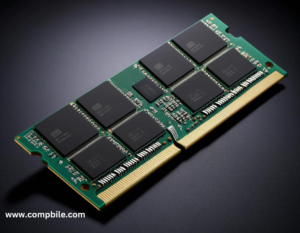
Storage Options:
- 1TB SSD is ideal for professionals who work with large files (like video editing, database management, or CAD work).
- Dual Storage: A 1TB SSD + 1TB HDD option allows for faster data access with a large capacity for storing files.
14. IT Management and Enterprise Features:
Intel vPro Technology:
- This is especially useful for businesses that need robust IT management capabilities. Intel vPro allows remote management of the devices, which is useful in corporate settings for ensuring that the devices are always up-to-date, secure, and ready to perform.
- Allows remote BIOS recovery, meaning that IT departments can manage devices without needing physical access.
HP Wolf Security:
- HP Sure Sense: Uses AI-powered malware protection to keep your data safe from even the most sophisticated attacks.
- HP Sure Click: Protects you when you browse the web by isolating websites and email attachments, preventing malicious content from damaging the system.
- HP Sure Start Gen6: Offers self-healing BIOS, meaning if the BIOS is compromised, it will restore itself without the need for IT intervention.
HP Manageability Integration Kit:
- For enterprises that need to manage multiple devices, HP’s integration kit allows for easy and seamless device management through Microsoft System Center Configuration Manager (SCCM) and other tools.
HP BIOSphere Gen6:
- Provides advanced protection against BIOS attacks and ensures the system is always secure and up to date.

Windows Autopilot:
- Simplifies device provisioning by allowing for remote setup and deployment, saving IT teams time on configuring machines for new employees.
Get artical on pdf file… click now
……………. HP EliteBook 850 G8 ………….

