- Dell Latitude 3340 13.3-inch HD (1366 x 768) or optional Full HD (1920 x 1080) resolution.
- LED-backlit for better visibility and energy efficiency.
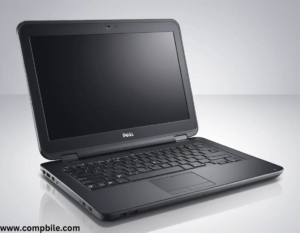
Processor
- Powered by Intel Core i3, i5, or i7 processors (depending on the configuration), providing a good balance between performance and power efficiency for typical business tasks.
RAM
- Typically comes with 4GB or 8GB of DDR3L RAM, which is sufficient for basic multitasking and running standard applications.
Storage
- Options typically include 500GB HDD or 128GB/256GB SSD, with the SSD providing faster boot-up times and data access speeds.
Graphics
- Integrated Intel HD or Intel UHD Graphics, which is suitable for standard business tasks, video streaming, and light image editing.
Operating System
- Windows 7 or 10 (depending on the configuration), with Windows 11 being a possible upgrade on some systems.
Connectivity
- Wi-Fi 5 (802.11ac), Bluetooth 4.0 or 5.0.
- Ethernet port for wired networking.
- Multiple USB ports (USB 3.0/2.0), HDMI output, SD card reader.
- Optional Smart Card reader, which can be useful for businesses requiring higher levels of security.
Battery
- 4-cell or 6-cell lithium-ion battery options, with typical usage offering around 7-9 hours of battery life, depending on the configuration and usage.
Build & Design
- The Latitude 3340 is designed with durability in mind, including a rugged chassis that can withstand some wear and tear. Its compact size makes it portable, and the matte finish helps reduce glare during use in various environments.
Security Features
- The Latitude series often comes with a variety of security options, such as TPM (Trusted Platform Module) for hardware-based encryption, and optional fingerprint readers or smart card support.

Ideal Usage
- Education: The Latitude 3340 is popular in schools and universities for its affordability, durability, and performance for academic tasks.
- Business: It is well-suited for day-to-day office applications, email, web browsing, and video conferencing.
- General Home Use: While not high-end for gaming or advanced video editing, it’s perfectly adequate for general home office tasks.
Build Quality & Design
- Durability: The Latitude 3340 has a rugged design that meets military specifications (MIL-STD 810G), ensuring it can handle rough handling, drops, and other everyday wear and tear. The chassis is typically made from high-quality plastic with reinforced corners and edges.
Keyboard and Trackpad:
- The keyboard is spill-resistant, which is a crucial feature in environments like classrooms and workplaces. The keys offer decent travel for typing, and the trackpad is responsive, though some users may prefer to use an external mouse for precision.
- Portability: The Latitude 3340 is relatively light, weighing around 1.5 to 1.6 kg (approximately 3.3 to 3.5 pounds). This makes it easy to carry around in a backpack or briefcase, ideal for professionals or students who need to work while on the move.

Performance
- Day-to-day Use: Equipped with Intel Core processors (up to i7), the Latitude 3340 is capable of handling a variety of tasks, including browsing, word processing, spreadsheet work, and light multitasking. The laptop should comfortably handle several tabs in a web browser, Office applications, and media consumption.
- Gaming and Graphics: While the laptop has integrated graphics (Intel HD or UHD), it is not designed for high-end gaming or graphic-intensive work like video editing or 3D modeling. Casual games may run fine at lower settings, but demanding games or applications would likely perform poorly.
Storage Options and Expandability
- Storage: The SSD option (especially 128GB or 256GB) offers quicker boot times and application loading compared to HDDs. However, the SSD’s storage capacity might feel limited for some users, especially those who plan to store large files like videos or extensive media libraries.
- Upgrading storage: If the need for more storage arises, the 3340 does allow for some upgrades, although users will need to confirm the specific configuration of their unit (whether it’s soldered RAM or upgradeable). You can replace the existing hard drive or SSD with a higher capacity unit, but keep in mind the potential for voiding the warranty if you open the laptop yourself.
Connectivity and Ports
- USB Ports: The laptop includes two USB 3.0 ports and one USB 2.0 port, which support faster data transfer speeds for external drives, mice, keyboards, etc. There’s also an HDMI output, which is essential for connecting to external monitors or projectors.
- SD Card Reader: An SD card reader allows easy file transfers from cameras or other devices, which is beneficial for users in fields like photography or media production.
- Ethernet Port: The presence of a Gigabit Ethernet port allows for stable, high-speed wired internet connectivity, ideal for users who work in environments with spotty Wi-Fi or require secure, fast internet for business tasks.
Battery Life
- Battery Capacity: The 4-cell or 6-cell lithium-ion battery offers a good balance of performance and power efficiency, with typical usage resulting in 7-9 hours of battery life. This can be shorter or longer depending on the workload. For instance, web browsing and document editing will consume less power than video streaming or gaming.
- Battery Saving Features: Dell often integrates features like battery-saving modes, which limit background processes to extend battery life during critical moments.
Operating System and Software
- Windows 10/11: The Latitude 3340 comes with Windows 10 (Pro or Home), which offers a clean user interface and access to a wide range of software and applications. Windows 11 can also be installed on eligible devices for those seeking the latest features, such as the redesigned Start menu, virtual desktops, and better multitasking options.
- Pre-installed Software: Depending on the configuration, the laptop may come with Dell’s proprietary software, such as Dell Command | Update, Dell Support Assist, and Dell Power Manager, which help with device updates, troubleshooting, and power management.

Security and Privacy
- Fingerprint Reader (Optional): Some configurations of the Latitude 3340 may include a fingerprint scanner, which provides an extra layer of security for logging in. This can be a useful feature for users who are concerned about privacy and data protection.
- Trusted Platform Module (TPM): The TPM chip ensures hardware-based encryption of data,
- which is especially useful for users dealing with sensitive information.
- Smart Card Reader (Optional): This is available in certain models,
- providing additional security for businesses that
- require secure login or two-factor authentication.
Comparison with Other Models
- Latitude 3340 vs. Latitude 3400/3500: The 3340 is generally less powerful than newer Latitude models (like the 3400 and 3500). Newer models have more powerful processors, better graphics, and faster storage options, making them more suitable for power users or those in need of higher performance. However, the 3340 is more affordable and may offer a better price-to-performance ratio for basic tasks.
Real-World Performance
- Dell Latitude 3340 Multitasking: The 3340 is effective for light multitasking, like working with a few browser tabs open while typing up documents.
- Heavy multitasking (with several resource-hungry apps running)
- may slow it down due to its limited RAM (4GB-8GB)
- and the lack of a dedicated GPU.
- Web Browsing & Office Work: It excels at typical office tasks like word processing, spreadsheets, presentations, and browsing. The laptop handles these tasks smoothly and is a solid choice for students or business professionals on the move.
- Streaming & Media: For media consumption,
- it’s capable of streaming videos in HD without issues,
- though higher resolutions (like 4K) may be challenging due to the display’s lower resolution
- and integrated graphics.

Conclusion
The Dell Latitude 3340 is a reliable and budget-friendly laptop, offering excellent value for those who need basic functionality, durability, and good battery life. It’s ideal for:
- Students who need an affordable, durable laptop for coursework.
- Business professionals needing a solid laptop for everyday tasks.
- Users who prioritize portability and long battery life over high-end performance.
Get article on pdf file… click now
….. Dell Latitude 3340….

