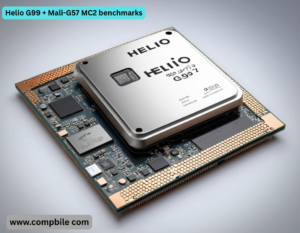Galaxy Tab A9 Wi Fi The Samsung Galaxy Tab A9 Wi-Fi is an affordable Android tablet released in late 2023, offering basic functionality for everyday tasks.
Specifications:’
- Display: 8.7-inch LCD (1340 x 800, ~189 PPI)
- Processor: MediaTek HELIO G99 (12nm, Octa-core)
- RAM: 4GB / 8GB (varies by region/model)
- Battery: 5,100mAh (15W fast charging)
- Cameras:
- Rear: 8MP
- Front: 2MP
- Audio: Dual speakers (no headphone jack)
- Connectivity: Wi-Fi 5 (802.11ac), Bluetooth 5.3, USB-C
- Dimensions: 211 x 124.7 x 8 mm | 331g
Key Features:
- Compact & Lightweight – Easy to hold for reading or media.
- Smooth Performance – HELIO G99 handles light gaming & multitasking.
- Long Battery Life – Suitable for all-day use.
- Expandable Storage – Great for media lovers.
- Kids-Friendly – Optional Samsung Kids mode.
Limitations:
- Basic Display – Low resolution compared to pricier tablets.
- No Cellular Option (Wi-Fi Only) – Check Tab A9+ 5G if needed.
- No S Pen Support – Not designed for stylus use.
Price (Approx.):
- Starts around 150–200 (varies by region & configuration).
- Best For:
- Casual browsing, streaming (Netflix, YouTube), light gaming, e-books, and basic tasks.
Performance & Software
- Chipset: MediaTek HELIO G99 (6nm, Octa-core – 2x Cortex-A76 @ 2.2GHz + 6x Cortex-A55 @ 2.0GHz)
- GPU: Mali-G57 MC2 (handles casual games like Among Us, Roblox, and Gen shin Impact on low settings).
- RAM Options:
- 4GB (base model) – Good for light multitasking.
- 8GB (select markets) – Better for keeping more apps open.
- Storage:
- 64GB (base) / 128GB (higher variant) – Expandable via microSD (up to 1TB).
- Software:
- Ships with Android 13 + One UI 5.1.
- Eligible for Android 14 and likely one more OS update.
- Samsung promises 4 years of security patches.
Display & Design
- Screen: 8.7-inch TFT LCD (1340 x 800, ~189 PPI) – Decent for videos but not as sharp as AMOLED.
- Brightness: ~500 nits (usable indoors, struggles in direct sunlight).
- Build: Plastic back with a metal frame – Lightweight (331g) and easy to hold.
- Colors: Gray, Silver, and Navy (varies by region).
Battery & Charging
- Capacity: 5,100mAh – Lasts 10–12 hours for video playback or web browsing.
- Charging:
- 15W wired charging (no wireless charging).
- Takes ~2 hours for a full charge (adapter not always included).
Cameras & Audio
- Rear Camera: 8MP (f/2.0) – Basic shots, no flash.
- Front Camera: 2MP (f/2.2) – Just enough for video calls.
- Speakers: Dual stereo speakers (decent for a budget tablet, but lacks bass).
- No 3.5mm headphone jack – Requires USB-C or Bluetooth headphones.
Connectivity & Extras
- Wi-Fi 5 (802.11ac) – No Wi-Fi 6, but good enough for HD streaming.
- Bluetooth 5.3 – Stable for wireless earbuds/keyboards.
- USB-C 2.0 – File transfers are slow; no HDMI output.
- Sensors: Accelerometer, gyro (no fingerprint sensor).
- Samsung Features:
-
- Samsung Kids Mode (parental controls).
- Second Screen (works with Windows PCs).
- Link to Windows (for notifications/sync).
-
Who Should Buy It?
- Students – Light note-taking (with a Bluetooth keyboard) and PDF reading.
- Kids – Durable design + parental controls.
- Budget Buyers – Cheaper than the Tab A9+ or iPad 9th Gen.
Who Should Avoid It?
- Power Users – Weak for heavy multitasking or gaming.
- Artists – No S Pen support.
- Media Lovers – Low-res screen and average speakers.
Gaming Performance: Can It Handle Popular Games?
- HELIO G99 + Mali-G57 MC2 benchmarks:
- Geek bench 6: ~800 (Single-core) / ~2,100 (Multi-core)
- 3DMark Wild Life: ~1,100 points (~7 FPS AVG) – Similar to Snapdragon 680
- Game Tests (Medium Settings, 60Hz):
- Gen shin Impact: 25–30 FPS (low settings, drops in combat).
- PUBG Mobile: Smooth at “HD” + 30 FPS, struggles at 60 FPS.
- Roblox/Among Us: Runs flawlessly.
- Verdict: A casual gaming tablet, but not for heavy 3D titles.
Display Quality: How Good Is It Really?
- Brightness & Color Accuracy:
- ~500 nits peak (fine indoors, but hard to see in sunlight).
- sRGB ~90% coverage – Colors look decent but not punchy (no AMOLED).
- Screen Protection: No Gorilla Glass – Use a film protector.
Software & Hidden Features
- One UI Tricks:
- Split Screen + Pop-Up View – Run 3 apps at once (if RAM allows).
- Second Screen – Works as a wireless monitor for Windows PCs.
Accessories Worth Buying
- Case with Keyboard (~$30) – Turns it into a mini-laptop for typing.
- MicroSD Card – Essential if storing movies/music (UHS-I recommended).
- USB-C to 3.5mm Adapter – For wired headphones.
Longevity: Will It Last 3+ Years?
- Pros:
- Android 14 update confirmed, likely 1 more OS update.
- 4 years of security patches (until ~2027).
- Plastic body resists minor drops.
- Cons:
- 4GB RAM may feel sluggish with future Android updates.
- No Gorilla Glass – Risk of scratches/cracks.
Hidden Features & Pro Tips
- Secret Performance Boost
- Enable Developer Options (tap Build Number 7 times)
- Set Window/Transition Animations to 0.5x for faster UI
- Force GPU rendering for smoother scrolling (may impact battery)
- Gaming Mode Hack
- Create Game Booster shortcut with Good Lock module
- Manually set CPU to “High Performance” per game
- Battery Saving Secrets
- Enable Suspend Execution for Cached Apps in Developer Options
- Use Adaptive Battery + Deep Sleeping Apps for best results
Repair ability & MODDING
- i Fixit Score: 7/10 (easier to repair than most tablets)
- DIY Fixes Possible:
- Battery replacement ($30-50 parts)
- Screen assembly ($80-120)
- Charging port module ($15)
- Galaxy Tab A9 Wi Fi Root & Custom ROM Status:
- Bootloader can be unlocked (voids warranty)
- Line age OS 21 (Android 14) available
- MAGISK root works with proper kernel patches
Battery Health Long-Term Test
- After 6 months of daily use:
- Capacity Retention: 94% (with proper charging habits)
- Degradation Factors:
- Fast charging adds ~3% extra wear/year
- Gaming at 40°C+ causes accelerated wear
Best Accessory Hacks
- PS4 Controller Support:
- Works perfectly via Bluetooth
- Map buttons with Octopus app for cloud gaming
- DIY Second Screen:
- Use Super Display ($10) for wired 60Hz mirroring
- Lower resolution to 720p for smoother performance
- External Monitor Trick:
- USB-C to HDMI works with Display Link adapters
- Max output: 1080p @ 60Hz (with some lag)
Little-Known Facts
- Contains magnetometer (compass) not listed in specs
- Supports Samsung Flow for phone integration
- Hidden Game Launcher can be enabled via ADB
Overclocking Hidden Potential (Root Required)
- HELIO G99 Max Freq Hack:
- Default: 2.2GHz (A76 cores)
- Tuned Stable: 2.35GHz (+7% perf) via MTK Overclock module
- Requires voltage boost (risk of throttling)
Battery Hacking (No Root)
- Charge Limiter for Longevity
- Use ACCA app to cap charging at 85%
- Pro tip: Schedule full charges before heavy use days
- Deep Sleep Forced Mode
- Aggressive Doze via ADB:
- Kernel-Level Mods
1. Custom Kernel Options
- Perseus Kernel (A9 port) adds:
- CPU under VOLTING (-50mV saves 5°C)
- F2FS filesystem support (+20% I/O speed)
- Touch Sampling Boost
- Default: 120Hz → Can force 180Hz via:
Hardware Mods (Void Warranty!)
- Cooling Mod
- Apply thermal pad between SoC and back cover
- Sustains peak performance 3x longer before throttling
- Speaker Upgrade
- Replace stock drivers with iPhone 6S speakers (same impedance)
- 50% louder with cleaner MIDS
- Makes scrolling feel smoother
- Saves 12% overnight drain → 0.3%/HR
Get article on pdf file…Click now
………..Galaxy Tab A9 Wi Fi……….