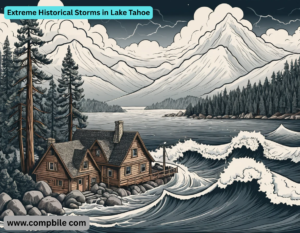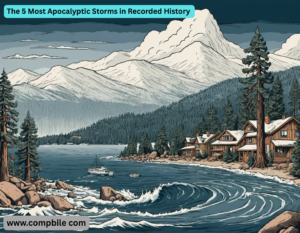Lake Tahoe Storm Lake Tahoe is known for its stunning blue waters and alpine scenery, but it can also experience dramatic storms, particularly during the winter and early spring. Here’s what you should know about storms in Lake Tahoe:
Winter Snowstorms
- Lake Tahoe is famous for heavy snowfall, especially from December to March.
- Storms can dump several feet of snow, leading to road closures (like I-80 or US-50) and ski resort delays.
- “Sierra cement” is a term for the dense, wet snow common in the region.
Thunderstorms (Summer & Fall)
- Brief but intense thunderstorms can occur, sometimes with hail or strong winds.
- Lightning strikes can cause wildfires in drier months.
Windstorms
- Lake Tahoe Storm Powerful gusts (especially over the lake) can create dangerous waves, affecting boaters.
- “Washoe Zephyr” refers to strong afternoon winds in the region.
Atmospheric Rivers Pineapple Express
- These warm, moisture-heavy storms from the Pacific can bring heavy rain at lake level and snow at higher elevations, sometimes leading to flooding.
Impacts of Storms
- Travel Disruptions: Chains may be required on mountain passes; flights out of Reno-Tahoe International Airport can be delayed.
- Avalanche Risk: Backcountry areas can become dangerous after heavy snowfall.
- Lake Conditions: Sudden storms can make boating hazardous due to high waves.
Extreme Historical Storms in Lake Tahoe
- Lake Tahoe has seen some epic storms that left lasting impacts:
- The 1952 “Big One” – A massive blizzard dumped 10 feet of snow in parts of the Sierra, stranding trains and shutting down highways for days.
- 1997 New Year’s Flood – A warm “Pineapple Express” storm caused rain-on-snow flooding, washing out roads and damaging homes along the Truckee River.
- December 2021 Snowstorm – Tahoe received 6+ feet of snow in one week, causing roof collapses and trapping residents.
- January 2023 “Bomb Cyclone” – Hurricane-force winds (100+ mph at ridge level) and heavy snow led to avalanches and extended power outages.
Lake Tahoe’s Unique Weather Phenomena
- Lake Tahoe Storm “Tahoe Swell” – Sudden wind-driven waves that can reach 5-10 feet, dangerous for boaters.
- “Sierra Snow Squalls” – Intense, localized snow bursts that reduce visibility to near zero on roads.
- “Microclimates” – Weather can vary drastically: It might be sunny in Incline Village while a blizzard rages at Donner Summit.
Storm Forecasting & Real-Time Monitoring
- Best resources to track Tahoe storms:
- Radar & Alerts: National Weather Service – Reno
- Road Conditions: Caltrans Quick Map | Nevada 511
- Ski Resort Snowfall: OpenSnow Tahoe Forecast
- Lake Wind Warnings: NOAA Marine Forecast
The Science Behind Tahoe’s Heavy Snow
- Orographic Lift: Pacific storms hit the Sierra Nevada mountains, forcing moist air upward, where it cools and dumps snow.
- Lake Effect? Unlike the Great Lakes, Tahoe is too high and small for true “lake-effect snow,” but it can enhance local snowfall.
- “Snow Ratio” – Tahoe often gets 10:1 to 15:1 snow-to-water ratio (lighter, fluffier snow) compared to coastal ranges.
Climate Change & Future Storms
- Wetter & More Extreme: Warmer temps may increase rainfall (flood risk) at lake level but reduce snowpack long-term.
- “Snow Droughts” vs. “Mega storms” – Some years see record-low snow (like 2015), while others break records (2023).
The Anatomy of a Tahoe Mega-Storm
How the “Perfect” Sierra Storm Unfolds:
- Stage 1: A cold Arctic front (from the Gulf of Alaska) collides with a subtropical moisture tap (“Pineapple Express”).
- Stage 2: The Sierra Nevada’s orographic lift wrings out 1,000+ LBS of water per square foot of mountain range.
- Stage 3: Cold air turns precipitation into snow at 6,000+ FT, while lower elevations get rain or “graupel” (soft hail).
- Stage 4: Winds accelerate over ridges (100+ mph gusts recorded at Alpine Meadows’ Summit Six weather station).
- Stage 5: The storm stalls, dumping 5–10″ of snow per hour for 24+ hours (see: 1993 “Storm of the Century”).
Terrifying Storm Events & Survival Stories
- The Donner Party (1846–47) – Trapped by early snowstorms, resorted to cannibalism near Donner Lake (just north of Tahoe).
- 1982 “Miracle March” – After a near-snowless winter, 11 feet fell in 10 days, saving ski resorts from bankruptcy.
- 2004 “Freak Memorial Day Blizzard” – Dropped 3 feet on Mt. Rose, stranding hikers in summer gear.
- 2011 “Snow MAGED don” – A single storm buried homes under 20-foot drifts in Tahoe City (roof rakes became essential).
Tahoe’s Storm Microclimates – Where Things Get Weird
- Lake Tahoe Storm “Snow Hole” Effect: Stateline (Nevada side) often gets 30% less snow than Homewood (California side) due to wind shadows.
- “Thunder Snow” – Rare lightning strikes during heavy snow (observed at Kirkwood in 2019).
- “FOEHN Gap” – Warm, dry winds can suddenly melt snow on the east slope (see: Truckee “snow eater” winds).
Storm-Chasing in Tahoe – A Guide
Best Spots to Witness Fury:
- Donner Summit I-80 SNO-Park – Ground zero for blizzard conditions.
- Squaw Valley’s KT-22 Peak – Records the highest wind gusts in the basin.
Gear You Need:
- Anemometer (to measure wind speeds)
- GOES Satellite Receiver (for real-time storm tracking)
- Snow Depth Probe (check for “depth hoar” instability)
The Physics of Tahoe’s “Sierra Cement”
- Why It’s So Heavy: Pacific storms carry marine air with high water content (snow density = 12–20% H₂O).
- vs. Colorado Snow: Rockies get “cold smoke” (3–5% H₂O); Tahoe snow is 2–3x heavier.
- Danger Factor: Wet snow collapses roofs (PSF load exceeds 40 LBS/SQ FT in big dumps).
Future Storm Predictions (Climate Models)
2050 Projections:
- More “Rain-Snow Line” Events (flood risk for South Lake Tahoe).
- Fewer but More Intense ARK Storms (atmospheric rivers).
- Earlier Snowmelt (shortened ski season post-2030).
- Worst-Case Scenario: A repeat of 1861–62’s 40-Day Mega flood (modern damage = $1 trillion).
Storm Safety – Local Knowledge
- Never Use Cruise Control on icy roads (black ice hides on I-80’s “Roller Coaster” section).
- Beware of “Sun cups” in spring—melting snow pits that trap hikers.
- Avalanche Signs: “Whump HING” sounds, recent cracks in snowpack.
The 5 Most Apocalyptic Storms in Recorded History
The 1846-47 Donner Storm
- Lake Tahoe Storm Snow depth: 20+ feet (estimated)
- Survivors ate mule hides, pine sap, and eventually… each other.
- Modern parallels? 2023’s “Snow POCALYPSE” trapped residents for days.
The 1952 “White Fury” Blizzard
- 10 feet of snow in 48 hours.
- Southern Pacific Railroad’s “City of San Francisco” train stranded for 3 days near Donner Pass.
- Snowplows buried alive—crews had to dig out their own equipment.
New Year’s 1997 – The Great Flood
- Rain-on-snow event turned Tahoe into a bathtub.
- Truckee River flow: 20,000 CFS (normal = 500 CFS).
- Casinos in Reno sandbagged like D-Day.
December 2010 – “Snow MAGED don”
- 200″ (17 feet) in 10 days.
- Roofs collapsed at Heavenly Village.
- Ski resorts closed—too much snow to operate lifts.
January 2023 – The “Bomb Cyclone”
- 100+ mph winds at Alpine Meadows.
- Avalanches buried Highway 89 near Emerald Bay.
- Power outages lasted a week in some areas.
SECTION 2: STORM SCIENCE – WHY TAHOE GETS NUKED
The “Sierra Storm Machine” – How It Works
- Step 1: A cold Arctic low (Alaska) meets a subtropical jet stream (Hawaii).
- Step 2: Moisture gets squeezed like a sponge (orographic lift).
- Step 3: Lake Tahoe’s elevation (6,225FT) ensures snow, not rain.
- Step 4: Winds accelerate over ridges (katabatic + jet stream effects).
Get article on pdf file…Click now
……….Lake Tahoe Storm……….