Chrome OS
- Chrome book ⇒ The operating system is based on the Google Chrome browser and relies heavily on web applications (such as Gmail, Google Docs, and Google Drive) for most functions.
- Chrome OS is known for being simple, fast, and secure. It automatically updates in the background.

2. Cloud-based storage
- While Chromebooks have limited local storage, they encourage users to store files in the cloud using services like Google Drive.
- This ensures data is accessible across multiple devices, as long as you’re connected to the internet.
3. Speed and Performance
- Chromebooks often have less powerful hardware compared to traditional laptops, but the operating system is optimized to be lightweight, which results in faster performance for most web-based tasks.
4. Battery Life
- Chromebooks are known for long battery life, often lasting between 8 to 12 hours on a single charge, depending on the model.
5. App Ecosystem
- While many Chromebooks run web apps, newer models also support Android apps from the Google Play Store, broadening their functionality.
- Some Chromebooks also support Linux-based apps, making them more versatile for advanced users.

6. Security
- Chromebooks are considered highly secure because of features like automatic updates, a secure boot process, and the use of sandboxing technology, which isolates each app to prevent malware.
7. Price
- Chromebooks are generally more affordable than many Windows or macOS laptops, making them a popular choice for students, educators, and those needing a secondary device for basic computing tasks.
8. Offline Capabilities
- While Chromebooks are designed for use with an internet connection, many apps (like Google Docs, Sheets, and Gmail) offer offline modes for when you’re not connected.

Ideal Use Cases
- Web browsing: Fast internet access and browsing experience.
- Productivity: Ideal for cloud-based office work (Google Docs, Sheets, etc.).
- Media consumption: Great for watching movies, streaming, or listening to music.
- Education: Widely used in schools for learning purposes due to their simplicity and low cost.
Types of Chromebooks
- Traditional Clamshell Models: These are the typical laptops with a keyboard and screen, ideal for general use.
- 2-in-1 Chromebooks: These are hybrid devices that can be used as both a laptop and a tablet. They often feature a touchscreen and a 360-degree hinge for flexibility, making them great for note-taking or media consumption.
- Chromebook Tablets: These are just tablets that run Chrome OS. They may or may not support detachable keyboards.
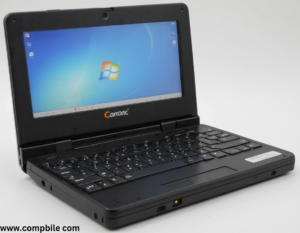
2. Hardware
While Chromebooks are designed to be affordable, they come in various configurations to suit different user needs:
- Processors: Most Chromebooks use ARM-based processors, Intel Celeron, or low-power Intel Core chips. Higher-end models may use Intel Core i3, i5, or i7 processors.
- Display: Displays range from 11 to 15 inches. Many offer HD (1366×768) resolution, but higher-end models may have Full HD (1920×1080) or even 4K resolution displays.
- RAM: Most Chromebooks have 4GB or 8GB of RAM, which is usually enough for everyday web browsing and productivity tasks. Some high-end models may have up to 16GB of RAM for more demanding uses.
- Storage: Chromebooks typically have 32GB to 128GB of storage, but the emphasis is on cloud storage. Some models have expandable storage via SD cards.
3. Google Ecosystem Integration
- Chromebooks are deeply integrated with Google services, which makes them particularly attractive if you’re already in the Google ecosystem (e.g., Gmail, Google Drive, Google Photos, etc.).
- They also integrate with Google Assistant, allowing voice commands and hands-free control.

4. Chromebook Features
- Chrome Web Store: While the Google Play Store (for Android apps) is now a key feature of many Chromebooks, the Chrome Web Store remains an essential source for browser-based apps, extensions, and themes.
- Google Play Store: On most modern Chromebooks, you can download Android apps from the Google Play Store, giving you access to a wide range of apps, including productivity tools, games, and more.
- Linux Support: More advanced users can enable Linux (Beta) on Chromebooks, providing access to a broader range of desktop applications. This allows the installation of Linux-based software like programming tools, text editors, and more.
- Android App Support: With Android apps, Chromebooks are capable of running mobile apps like Instagram, Spotify, Microsoft Office, etc. However, not all Android apps work perfectly on the larger Chromebook screen.
5. Key Features to Consider
- Touchscreen: Many Chromebooks now feature touchscreens, especially 2-in-1 models, which make them more versatile and user-friendly, especially for note-taking, sketching, and web browsing.
- Keyboard: Since many Chromebooks are used for productivity, the keyboard experience is an important factor to consider. Most Chromebooks feature comfortable, island-style keyboards, but more premium models may have backlit keyboards for ease of use in low-light environments.
Ports and Connectivity
- Most Chromebooks come with USB-C, USB-A, HDMI, and microSD card slots.
- Bluetooth and Wi-Fi are standard, but make sure the model supports Wi-Fi 6 for faster and more stable internet connections.
- Battery Life: Chromebooks are known for excellent battery life, which often lasts between 8-12 hours depending on the model and your usage. Some high-end models may last even longer.
6. Software Compatibility
- Web Apps: Many essential programs (like Microsoft Office, photo editing, and video editing) have browser-based versions that work perfectly on Chromebooks. Google Workspace (Docs, Sheets, Slides) is a robust alternative to Microsoft Office.
- Android Apps: Most modern Chromebooks support Android apps, so users can install popular apps like Netflix, Instagram, WhatsApp, etc. However, the performance of some apps may be limited because they were originally designed for smartphones or tablets.
- Linux Apps: For advanced users, Chromebooks can run Linux apps for development, coding, and more. This feature has been growing and allows Chromebooks to be more versatile.

7. Google’s Security Features
- Sandboxing: Each app and web page is isolated in its own environment, so even if an app is compromised, the damage is contained.
- Automatic Updates: Chromebooks automatically update their OS in the background, which ensures that you always have the latest security patches and features.
- Verified Boot: Chromebooks perform a self-check during boot to ensure that the system has not been tampered with.
Two-Factor Authentication (2FA): Google encourages the use of 2FA for added security.
8. Limitations of Chromebooks
While Chromebooks are fantastic for certain tasks, they do have limitations:
- Limited offline functionality: Although Chromebooks have offline modes for Google apps, many functions and apps require an internet connection.
- Lack of software support for some professional programs: Applications like Adobe Photoshop, AutoCAD, or certain Windows-based programs aren’t natively supported. However, workarounds like running Linux or using cloud-based apps exist.
- Gaming: While Chromebooks can play some games, they are not suited for resource-heavy games like AAA titles, as they typically lack dedicated graphics cards and powerful processors.
9. Chrome OS Updates and Lifecycle
- Auto Updates: Chromebooks receive regular updates directly from Google, which ensures they stay secure, fast, and functional.
- End of Life (EOL): Every Chromebook has a “Auto Update Expiration” (AUE) date, which indicates when it will stop receiving updates from Google. Typically, this date is 6-8 years after the device’s release. Make sure to check the AUE date if you’re considering buying an older Chromebook.

10. Popular Chromebook Models
Here are some popular Chromebook models from well-known brands:
- Google Pixel book Go: A premium Chromebook with a sleek design, solid performance, and great battery life.
- Acer Chromebook Spin 13: A high-end 2-in-1 Chromebook with a large screen and powerful hardware.
- HP Chromebook x360: A versatile, mid-range 2-in-1 option with a solid build quality and good performance for everyday tasks.
- Samsung Galaxy Chromebook: Known for its high-quality display and premium features, but it’s on the more expensive side.
- Lenovo Chromebook Duet: A budget-friendly 2-in-1 Chromebook with a detachable keyboard, ideal for those on a tight budget.
Get artical on pdf file… click now
…………. Chrome book …………

