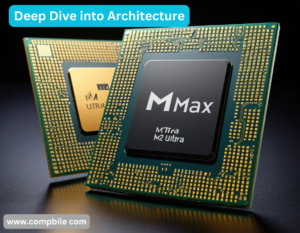Apple Mac Studio Mid 2023 The Apple Mac Studio (Mid 2023) is a compact yet powerful desktop designed for professionals seeking high performance in a small form factor. It features Apple’s M2 Max or M2 Ultra chip, delivering exceptional CPU and GPU performance for demanding tasks like video editing, 3D rendering, and software development. With up to 192GB of unified memory, extensive connectivity options, and support for multiple 8K displays, the Mac Studio is a versatile powerhouse. Its sleek, minimalist design and quiet operation make it an ideal choice for creative professionals and tech enthusiasts alike.
Key Features
Design:
- Compact, minimalist design similar to the 2022 model.
- Durable aluminum enclosure with a small footprint.
- Versatile connectivity options.
Chip Options:
- M2 Max: For high-performance tasks with improved CPU and GPU performance over the M1 Max.
- M2 Ultra: The top-tier chip, combining two M2 Max dies for extreme performance, ideal for demanding workflows.
Performance:
- M2 Max: Up to 12-core CPU, 30-core GPU, and 16-core Neural Engine.
- M2 Ultra: Up to 24-core CPU, 60-core GPU, and 32-core Neural Engine.
- Supports up to 192GB of unified memory (with M2 Ultra), making it one of the most powerful Macs ever.
Storage:
- Configurable SSD options ranging from 512GB to 8TB.
- Blazing-fast read/write speeds for large file handling.
Connectivity:
Ports:
- 4x Thunderbolt 4 ports (6x on M2 Ultra).
- 2x USB-A ports.
- 1x HDMI port.
- 1x 10Gb Ethernet port.
- 1x 3.5mm headphone jack.
Wireless:
- Wi-Fi 6E and Bluetooth 5.3 for fast wireless connectivity.
Display Support:
- Supports up to 6 Pro Display XDRs (with M2 Ultra) or multiple 4K/5K/6K displays.
Cooling System:
- Advanced thermal design with dual fans for efficient cooling, even under heavy workloads.
Operating System:
- Ships with macOS Ventura (upgradable to macOS Sonoma and beyond).
Target Audience
The Mac Studio (Mid 2023) is aimed at:
- Creative Professionals: Video editors, 3D artists, and graphic designers.
- Developers: Those needing high-performance computing for coding, testing, and virtualization.
- Scientists and Engineers: For data analysis, simulations, and AI/ML workloads.
Pricing
- M2 Max Model: Starts at $1,999.
- M2 Ultra Model: Starts at $3,999.
- Pricing increases with higher storage, memory, and GPU configurations.
Comparison with Previous Model (2022 Mac Studio)
- Performance: M2 Max and M2 Ultra offer significant performance improvements over the M1 Max and M1 Ultra.
- Efficiency: Better energy efficiency and thermal management.
- Connectivity: Added support for Wi-Fi 6E and Bluetooth 5.3.
Pros
- Exceptional performance for professional workloads.
- Compact and quiet design.
- Future-proof with support for the latest macOS updates.
Cons
- Expensive, especially with higher configurations.
- Limited upgradability (unified memory and storage are not user-replaceable).
Detailed Hardware Specifications
Apple Mac Studio Mid 2023
1. Chip Options
The Mac Studio (Mid 2023) is powered by Apple’s M2 Max and M2 Ultra chips, which are built on a 5nm process and feature significant improvements over the M1 series.
M2 Max:
- CPU: 12-core (8 performance cores + 4 efficiency cores).
- GPU: Up to 38-core GPU.
- Neural Engine: 16-core.
- Unified Memory: Up to 96GB.
- Memory Bandwidth: 400GB/s.
M2 Ultra:
- CPU: 24-core (16 performance cores + 8 efficiency cores).
- GPU: Up to 76-core GPU.
- Neural Engine: 32-core.
- Unified Memory: Up to 192GB.
- Memory Bandwidth: 800GB/s.
The M2 Ultra is essentially two M2 Max chips fused together using Apple’s Ultra Fusion technology, enabling massive performance gains for multi-threaded workloads.
2. Storage
- SSD Options:
- Starts at 512GB and goes up to 8TB.
- Sequential read/write speeds of up to 7.4 GB/s (depending on configuration).
Security:
- Built-in hardware encryption for data protection.
3. Cooling System
- The Mac Studio features a dual-fan cooling system that ensures optimal thermal performance, even under heavy workloads.
- The design allows it to remain quiet while delivering sustained performance, making it ideal for environments where noise is a concern (e.g., recording studios).
4. Ports and Connectivity
- Thunderbolt 4: 4 ports (M2 Max) or 6 ports (M2 Ultra) for high-speed data transfer and external display support.
- USB-A: 2 ports for legacy devices.
- HDMI: 1 port with support for up to 8K resolution.
- 10Gb Ethernet: For high-speed networking.
- Wi-Fi 6E: Faster wireless connectivity with lower latency.
- Bluetooth 5.3: Improved wireless device compatibility and range.
5. Display Support
The Mac Studio can drive multiple high-resolution displays simultaneously:
- M2 Max: Up to 4 Pro Display XDRs (6K) or 8 4K displays.
- M2 Ultra: Up to 6 Pro Display XDRs or 12 4K displays.
- Supports HDR and Dolby Vision for stunning visuals.
Performance Benchmarks
Apple Mac Studio Mid 2023
1. CPU Performance
- The M2 Ultra outperforms the M1 Ultra by up to 20-30% in multi-core tasks, making it one of the fastest consumer CPUs available.
- Benchmarks show it rivals high-end desktop CPUs like Intel’s Core i9 and AMD’s Ryzen 9 in multi-threaded workloads.
2. GPU Performance
- The M2 Ultra’s 76-core GPU delivers performance comparable to high-end desktop GPUs like the NVIDIA RTX 3090 in certain tasks, especially those optimized for Apple’s Metal API.
- Ideal for 3D rendering, video editing, and machine learning.
3. Neural Engine
- The 32-core Neural Engine in the M2 Ultra accelerates AI/ML tasks, such as:
- Video upscaling.
- Image processing.
- Natural language processing.
4. Real-World Performance
- Video Editing: Can handle 8K Pro Res video editing in real-time with multiple streams.
- 3D Rendering: Reduces render times significantly compared to previous-generation Macs.
- Software Development: Compiles code faster and handles multiple virtual machines effortlessly.
Software and Ecosystem
1. macOS Ventura
- The Mac Studio ships with macOS Ventura, which includes features like:
- Stage Manager: Improved multitasking.
- Continuity Camera: Use your iPhone as a webcam.
- Metal 3: Enhanced graphics performance for gaming and professional apps.
2. Pro Apps
- Optimized for Apple’s professional software suite, including:
- Final Cut Pro: For video editing.
- Logic Pro: For music production.
- X code: For software development.
- Motion and Compressor: For motion graphics and video encoding.
3. Third-Party Software
- Many third-party apps are optimized for Apple Silicon, including:
- Adobe Creative Cloud (Photoshop, Premiere Pro, etc.).
- Autodesk Maya and Blender (for 3D rendering).
- Da Vinci Resolve (for color grading and video editing).
Use Cases
Apple Mac Studio Mid 2023
1. Video Production
- The Mac Studio is a beast for video editing, especially with apps like Final Cut Pro and Da Vinci Resolve.
- Can handle 8K video editing and real-time effects without breaking a sweat.
2. 3D Rendering and Animation
- With its powerful GPU and Neural Engine, it’s ideal for 3D artists using tools like Blender, Maya, or Cinema 4D.
3. Music Production
- The M2 Ultra’s low latency and high performance make it perfect for Logic Pro users working with large audio projects and virtual instruments.
4. Software Development
- Developers can run multiple virtual machines, compile code faster, and test apps seamlessly.
5. Machine Learning and AI
- The Neural Engine accelerates AI/ML workflows, making it a great choice for data scientists and researchers.
Who Should Buy the Mac Studio (Mid 2023)?
- Professionals who need a desktop workstation for demanding tasks.
- Users who want a future-proof machine with top-tier performance.
- Those who prefer a compact, quiet, and powerful desktop over a traditional tower.
Deep Dive into Architecture
1. Apple Silicon (M2 Max and M2 Ultra)
The M2 Max and M2 Ultra chips are built on a 5nm process, which allows for higher performance and better energy efficiency compared to the previous-generation M1 chips.
- CPU:
- The performance cores are optimized for heavy workloads like video rendering and 3D modeling.
- The efficiency cores handle lighter tasks, reducing power consumption during everyday use.
- GPU:
- The GPU in the M2 series features hardware-accelerated ray tracing and mesh shading, making it ideal for graphics-intensive tasks.
- The M2 Ultra’s 76-core GPU is particularly impressive, delivering desktop-class performance for gaming, rendering, and machine learning.
Neural Engine:
- The 16-core (M2 Max) and 32-core (M2 Ultra) Neural Engines accelerate machine learning tasks, such as:
- Image and speech recognition.
- Real-time video analysis.
- AI-driven workflows in apps like Final Cut Pro and Adobe Photoshop.
- Unified Memory Architecture (UMA):
- The Mac Studio uses unified memory, which allows the CPU, GPU, and Neural Engine to access the same pool of memory without bottlenecks.
- This results in faster data transfer and improved performance for memory-intensive tasks.
Get article on pdf file…Click now
……………… Apple Mac Studio Mid 2023……………..