ASUS Vivo book 16 M1605 16-inch Full HD (1920 x 1200) display with an aspect ratio of 16:10. The increased vertical space offers better productivity, particularly for tasks like writing, browsing, or multitasking.
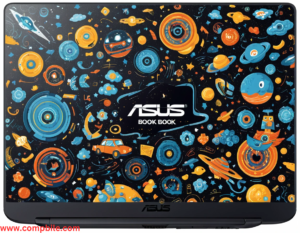
Performance
- Powered by Intel Core processors (such as the Intel Core i5 or i7), providing good performance for general computing, light gaming, content creation, and office work.
- Comes with integrated graphics (Intel Iris X e) for moderate gaming and media tasks.
Memory
- Typically equipped with 8GB to 16GB of RAM, depending on the configuration, providing ample memory for multitasking and most everyday tasks.
Storage
- Offers solid-state drives (SSD) ranging from 256GB to 512GB, ensuring faster boot times, application loading, and file transfers.
Design
- A sleek, modern design with a slim profile.
- The body is made of plastic but with a premium finish, typically available in a variety of colors.
Battery Life
- Likely offers a 42Wh or 50Wh battery, providing up to 6-8 hours of usage on a single charge, depending on usage.\
Connectivity
- Wi-Fi 6 (802.11ax) support for faster and more stable internet connections.
- Bluetooth 5.0 or 5.1 for seamless connectivity with external devices.
- A range of ports including USB Type-A, USB Type-C, HDMI, and a headphone jack for connectivity.

Operating System
- Comes pre-installed with Windows 11 (or Windows 10, depending on the region and release date).
Audio
- Often features Dolby Audio or ASUS Sonic Master technology for decent sound quality, especially for a budget-friendly laptop.
Use Cases
- Productivity: With its decent screen size and performance, it is suitable for students, professionals, and casual users.
- Entertainment: Its display and audio quality make it a good option for media consumption like watching movies and streaming.
- Casual Gaming: While not intended for heavy gaming, the Intel Iris X e graphics allow for light gaming and older or less demanding titles.
Display and Visual Experience
- 16-inch Full HD (1920 x 1200) display with a 16:10 aspect ratio offers a higher vertical resolution compared to the typical 16:9 screens, which means more room for viewing documents, web pages, and other content.
- The screen usually has an anti-glare coating for reducing reflections, making it suitable for outdoor use in moderate lighting.
- The color accuracy and brightness are generally good for casual work but might not be as high as premium models. This makes it ideal for casual photo and video editing, office tasks, and multimedia consumption.

2. Processor and Performance
- The Intel Core i5 or i7 processors (from the 12th or 13th generation) offer great performance for everyday computing tasks like web browsing, word processing, and running standard software.
- The Intel Iris X e graphics help in light gaming, offering better performance compared to previous integrated graphics.
- Users can comfortably run applications like Microsoft Office, Zoom, and even handle moderate workloads like data analysis, light photo editing (using software like Adobe Photoshop), or even some light video editing.
3. RAM and Storage
- 8GB to 16GB of RAM provides plenty of memory for multitasking. It’s sufficient for browsing multiple tabs, running office apps, and basic creative workflows. However, for more demanding tasks like large-scale video editing, 16GB of RAM would be ideal.
- Storage options include SSD drives from 256GB to 512GB, offering fast read and write speeds. SSD storage greatly enhances boot times, file transfers, and loading times for applications. The option for larger SSDs makes it convenient for storing a sizable library of documents, media, or small software installations without a significant compromise in performance.
4. Battery Life
- The 42Wh or 50Wh battery offers a reasonable battery life range, typically around 6 to 8 hours with moderate use (web browsing, office tasks). This makes it suitable for a day at work or school.
- Battery life can vary depending on factors like screen brightness, background processes, and connected devices.
- Quick charging capabilities might also be supported, allowing for faster charging when the battery is low, adding to the device’s convenience.
5. Design and Build Quality
- The build quality of the Vivo book 16 is decent, designed with portability in mind. It is typically slim, with a plastic body, but has a more premium finish and looks quite modern.
- The laptop weighs around 1.8 to 2.0 kg (3.9-4.4 l bs), which is fairly light for a 16-inch laptop, making it portable enough for commuting, school, or work.
- It comes in various colors, allowing you to select one that fits your personality or style.
6. Keyboard and Trackpad
- The keyboard is typically a full-sized island-style layout with well-spaced keys, which should be comfortable for long typing sessions.
- The trackpad is large, precise, and supports multi-touch gestures like scrolling and pinch-to-zoom.
7. Ports and Connectivity
- USB Type-C (USB 3.2): Allows for faster data transfer and connecting to newer devices.
- USB Type-A (x2): Provides compatibility with a wide range of peripherals like mice, external hard drives, and flash drives.
- HDMI 1.4: Enables connecting the laptop to external displays, projectors, or TVs for presentations or extended displays.
- Audio Jack: 3.5mm combo jack for headphones or external speakers.
- Wi-Fi 6 (802.11ax): Ensures fast and stable internet connectivity, making it more future-proof as Wi-Fi 6 becomes more widely adopted.
- Bluetooth 5.0 or 5.1: For wireless connections to peripherals like headphones, speakers, or mice.

8. Audio System
- The ASUS Sonic Master technology enhances the sound, producing clear audio for meetings, music, or movies. It may not deliver high-end audio for audiophiles, but it should be sufficient for most users who need an upgrade over built-in laptop speakers.
- Dolby Audio or similar technologies might be integrated to improve sound quality for media consumption.
9. Operating System
- The ASUS Vivo book 16 M1605 typically comes pre-installed with Windows 11 or Windows 10, depending on the specific model and the release time.
10. Additional Features
- Webcam: A built-in HD webcam is ideal for video conferencing, online classes, and virtual meetings. While not top-of-the-line, it should suffice for regular use.
- Fingerprint Sensor or IR Camera: Some models might include a fingerprint reader or an IR camera for Windows Hello face recognition for added security and convenience.

11. Comparisons with Similar Models
- Compared to other laptops in the same price range (like the HP Pavilion 15 or Lenovo IdeaPad 3), the Vivo book 16 stands out with its slightly larger screen and modern processor options, making it more appealing for those who prioritize screen real estate.
- In terms of design, ASUS typically provides a more premium-feeling build with clean lines and vibrant color options compared to some competitors’ more utilitarian designs.
- For light gamers, the Intel Iris X e graphics on the Vivo book 16 are competitive with other integrated options like the AMD Radeon Vega graphics, but won’t match dedicated GPUs like
12. Pricing
- The price of the ASUS Vivo book 16 M1605 tends to be competitive, typically ranging from $500 to $700, depending on the specific configuration (processor, RAM, storage).
- For students, professionals, or general consumers on a budget, the Vivo book 16 offers a good balance of cost and performance.
Get artical on pdf file… click now
…………….ASUS Vivo book 16 M1605 ……………..


