Computer Case (Chassis)
Case and Cooling System ⇒ The case, also known as the chassis or enclosure, is the outer shell that houses all the internal components of a computer. It provides structural support and serves multiple important functions:
- Protection: It protects the internal hardware from dust, physical damage, and electrical interference.
- Organization: It organizes components such as the motherboard, storage drives, power supply, and expansion cards.
- Accessibility: It allows for easy installation and removal of components.
- Airflow Management: Modern cases are designed with features to promote airflow, which is crucial for cooling.

Types of Cases:
- Tower Case (Full, Mid, or Mini Tower): A vertical case design with ample space for multiple components and airflow optimization.
- Small Form Factor (SFF): Compact cases that house fewer components and are ideal for smaller builds.
- Rugged Case: Designed for specific environments (e.g., military-grade or industrial computers).
- Open-Air Case: A case that does not have traditional side panels and allows for greater airflow.
Features of Cases:
- Drive Bays: Spaces for installing storage devices like hard drives and SSDs.
- Expansion Slots: Slots for adding graphics cards, sound cards, network cards, etc.
- Front I/O Ports: USB, audio jacks, and sometimes card readers are placed on the front or top of the case for easy access.
- Cable Management: Space and clips to organize cables neatly, improving airflow and reducing clutter.
- Aesthetics: Some cases come with customizable lighting, window panels, and other visual features.
2. Cooling System
- The cooling system is essential for maintaining the optimal operating temperature of the components inside the case. Overheating can cause reduced performance, system instability, or even hardware failure.
Types of Cooling Systems:
Air Cooling:
- Fans: The most common cooling method. Fans are strategically placed inside the case to circulate air and dissipate heat.
Case Fans: Typically mounted on the front, rear, or top of the case. - CPU Fans: Installed on top of the processor, often as part of a heatsink.
- GPU Fans: Built into the graphics card itself.
- Heatsinks: Metal structures (often aluminum or copper) that attach to components like the CPU or GPU and draw heat away through increased surface area.
Liquid Cooling:
- All-in-One (AIO) Systems: Pre-assembled units that consist of a pump, radiator, and one or more fans. These provide efficient cooling for high-performance systems.
- Custom Water Cooling Loops: These are more complex and customizable, often used in enthusiast-level builds. They use a pump, tubing, reservoir, and multiple radiators to cool the CPU, GPU, and other components.
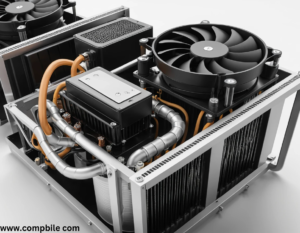
Key Considerations in Cooling:
- Thermal Paste/Compound: A substance applied between the CPU/GPU and their respective coolers to improve heat transfer.
- Ambient Temperature: The temperature of the environment where the computer is placed affects its cooling efficiency.
- Airflow: The arrangement of fans in a case (intake, exhaust) is critical for maintaining a proper airflow path.
Cooling System Components:
- Fans: They help circulate air in the case, cooling the components by pushing hot air out and bringing in cooler air.
- Heatsinks: These absorb heat from components like the CPU and GPU, transferring it away using metal fins.
- Radiators: In liquid cooling systems, radiators help dissipate the heat absorbed by the coolant.
- Pumps: These circulate the coolant in liquid cooling systems.
Choosing a Case and Cooling System:
- Size Compatibility: Ensure the case fits the size of the motherboard, GPU, power supply, and other components.
- Cooling Capacity: High-performance CPUs and GPUs require efficient cooling solutions, particularly if overclocking.
- Noise Level: Some fans are quieter than others; liquid cooling systems tend to produce less noise than air coolers.
- Aesthetics: Some cases have transparent panels or RGB lighting for visual appeal.
Computer Case (Chassis): Detailed Breakdown
The case is much more than just a container for your components; it’s an essential element in the overall system performance and longevity. Here’s more about its structure, design, and advanced features.
Structure and Build Material:
Material Types:
- Steel: Most commonly used due to durability, cost-effectiveness, and ease of manufacturing. It’s used for the frame of most cases.
- Aluminum: Known for being lightweight and having excellent heat dissipation properties. High-end cases and boutique PC builders often opt for aluminum.
- Tempered Glass: Often used for side panels to showcase the components inside, though it can increase the case weight.
Plastic and Acrylic: Lighter and less expensive but more prone to damage than metal cases.
Airflow Management:
Efficient airflow is critical in maintaining component temperatures, especially in systems that require a lot of power (e.g., gaming PCs or workstations). Good airflow reduces the need for aggressive cooling systems.
Positive vs. Negative Air Pressure:
- Positive Pressure: More intake fans than exhaust fans. This helps prevent dust buildup by forcing air through filters, but it can reduce overall airflow performance.
- Negative Pressure: More exhaust fans than intake fans. This can create a more efficient airflow path but might draw in more dust.
- Balanced Pressure: Typically the best setup for general usage and effective cooling.
Cable Management:
- Modern cases often come with cable management features such as tie-downs, cable routing holes, and space behind the motherboard tray for hiding cables. This not only improves airflow but also enhances the visual appeal by preventing clutter.
- Modular Power Supplies also help with cable management, as they allow you to only use the cables you need, reducing excess cables.
Drive Bays and Expansion:
- Tool-less Design: Many cases offer tool-less drive bays for easier installation of storage devices like SSDs, hard drives, and optical drives.
- Hot-Swap Bays: Some advanced cases allow you to swap drives without turning off the system, ideal for high-end workstations or servers.
- Expansion Slots: Most cases offer several PC I e slots for adding additional graphics cards, sound cards, or networking devices. High-performance cases may offer more slots for multi-GPU setups.
Noise Dampening:
- Many high-end cases come with noise-dampening materials such as foam or rubber grommets to reduce vibrations and prevent sound from escaping the case. For silent PC builds, this is an essential feature.
2. Cooling System (Air vs. Liquid Cooling): Advanced Considerations
The cooling system you choose depends on your system’s components, the level of performance you require, and personal preferences. Here’s an in-depth look at both air cooling and liquid cooling, including the pros, cons, and considerations.
Air Cooling:
Components Involved:
- CPU Coolers:
- Air-based CPU Coolers use heatsinks attached to the CPU with one or two fans to dissipate heat. They are typically easier to install and maintain than liquid coolers and are sufficient for most users unless you are running high-performance or overclocked setups.
- Tower Coolers: These are large heatsinks with multiple heat pipes and fans that provide excellent cooling performance for both stock and overclocked CPUs.
- Low-Profile Coolers: For smaller cases or builds with limited clearance, low-profile CPU coolers are available.
Pros of Air Cooling: - Simplicity: Air coolers are plug-and-play systems. No need to manage liquids or worry about leaks.
- Cost: They are typically less expensive than liquid coolers.
- Maintenance: Air coolers require minimal maintenance – just occasional cleaning to prevent dust buildup.
Cons of Air Cooling:
- Size and Compatibility: Larger coolers may not fit into smaller cases, limiting upgrade options.
- Noise: While quieter than some liquid systems, high-performance air coolers can still be noisy, especially under load.
Liquid Cooling (Closed-Loop vs. Custom Systems):
Components Involved:
- Radiator: Dissipates heat from the coolant; sizes vary, but typical sizes are 120mm, 240mm, 360mm, or larger.
- Pump/Reservoir: The pump moves the liquid through the loop, and the reservoir stores the liquid coolant.
- Cooling Blocks: Specialized blocks attached to the CPU or GPU to facilitate direct heat transfer from components to the liquid.
Types of Liquid Cooling:
- All-In-One (AIO) Systems: These are pre-built and include the pump, radiator, fans, and tubing, making them very convenient. They are sealed, so you don’t have to worry about refilling or leaks. They are typically used for CPUs but can be used for GPUs as well.
- Example: A 240mm AIO cooler with two fans provides balanced cooling for most gaming and productivity builds.
- Custom Loops: These are built from scratch, using various components such as water blocks, radiators, and pumps. They offer superior cooling but require more maintenance and expertise to set up.
- Example: Custom loops can cool both the CPU and GPU and have the potential to outperform air coolers, making them ideal for extreme overclocking.
Get artical on pdf file… click now
………….. Case and Cooling System ……………




