Key Features of the ASUS Chromebook Flip Series
2-in-1 Convertible Design
- Chromebook Flip ⇒ 360-degree Hinge: The standout feature of the Flip series is the flexible hinge that allows the device to rotate completely, transforming from a traditional laptop into a tablet, or into stand or tent modes. This flexibility makes it great for presentations, watching videos, or drawing (if you’re using a stylus).
- Touchscreen Display: Most Flip models come with a responsive touchscreen, enhancing the usability when used in tablet or tent mode.

Operating System: Chrome OS
- Simple and Fast: Chrome OS is designed to be fast, secure, and efficient. It focuses on cloud computing, meaning most of your data and apps are stored online, which minimizes the need for massive storage on the device.
- Android App Compatibility: Recent models support Android apps via the Google Play Store, expanding the functionality of your Chromebook. You can run Android games, productivity apps, and more.
- Linux Support: Some newer Chromebook Flip models also allow you to run Linux applications, expanding the scope for developers or advanced users.
Battery Life
- Chromebooks, especially those from ASUS, are known for their long battery life. Depending on the specific model, you can expect between 8 to 12 hours of battery life on a full charge. This makes them great for all-day use at school, work, or on-the-go.
Portability - Thin and Lightweight: ASUS Chromebook Flips are typically slim and lightweight, making them easy to carry around. They are designed for users who need portability without compromising on performance for basic tasks.
- Size Options: While the Flip models come in various screen sizes, the most common sizes are 11.6 inches, 12.5 inches, and 14 inches, which are perfect for students, casual users, or travelers.
Performance
- Processor: Most ASUS Chromebook Flip models come with Intel Celeron or Intel Core processors, although some higher-end models feature AMD Ryzen processors or even Intel Core i5/i7 for better performance.
- RAM and Storage: These devices typically come with 4GB or 8GB of RAM, and 32GB to 128GB of eMMC storage, which is standard for Chromebooks. While the storage might seem limited, Chrome OS is designed to rely heavily on cloud services.
- Speed: Chromebooks are optimized to perform well for basic tasks such as web browsing, document editing, streaming, and casual gaming.
Durability and Build Quality
- ASUS often uses high-quality materials in their Chromebook designs, including aluminum and plastic that feel sturdy yet lightweight. Many models are also designed to be military-grade durable (MIL-STD-810G certified), meaning they can withstand drops, spills, and extreme temperatures, making them an excellent choice for students or people who travel frequently.

Connectivity
- Wi-Fi and Bluetooth: The Chromebook Flip models support Wi-Fi 6 (for faster and more reliable internet speeds) and Bluetooth 5.0.
- Ports: You’ll generally find USB-C ports, USB-A ports, microSD card slots, and audio jacks for connectivity. Some models also offer HDMI ports for external displays.
Popular ASUS Chromebook Flip Models
ASUS Chromebook Flip C434 (14-inch)
- Key Specs:
- 14-inch Full HD touchscreen (1920 x 1080)
- Intel Core m3, i5, or i7 processor options
- 4GB to 8GB RAM
- 64GB to 128GB eMMC storage
Features:
- Thin and premium aluminum build
- Long battery life (up to 10 hours)
- 360-degree hinge for versatile use
- Ideal for: Users who want a larger screen with a premium build and solid performance for productivity tasks like word processing, browsing, and media streaming.
ASUS Chromebook Flip C214 (11.6-inch)
Key Specs:
- 11.6-inch HD touchscreen
- Intel Celeron N4000 processor
- 4GB RAM
- 32GB eMMC storage

Features:
- Durable military-grade design
- Excellent for students and schools
- 360-degree flip design
- Ideal for: Educational use, students, and those who need a budget-friendly Chromebook with a rugged build.
ASUS Chromebook Flip CX5 (14-inch)
Key Specs:
- 14-inch Full HD touchscreen
- ‘Intel Core i3, i5, or i7 processors
- 8GB or 16GB RAM
- 128GB to 512GB SSD storage
Features:
- Premium build quality (metal chassis)
- Good performance for multitasking and light gaming
- USB-C charging and fast charging
- Ideal for: Users who need a Chromebook with strong processing power for more demanding tasks, like video conferencing, multimedia creation, and light photo editing.
ASUS Chromebook Flip CM5 (15.6-inch)
Key Specs:
- 15.6-inch Full HD display
- AMD Ryzen 3 3250C or Ryzen 5 3500C processor
- 8GB RAM
- 64GB eMMC or 128GB SSD

Features:
- Larger screen suitable for productivity and entertainment
- Solid battery life (up to 10 hours)
- Features include backlit keyboard and enhanced audio
- Ideal for: Users who prefer a larger screen for work or entertainment but still want a portable and reliable Chromebook.
Advantages of the Chromebook Flip Series
- Affordable: Compared to other laptops, Chromebooks are generally more affordable, making them great for budget-conscious buyers.
- Security: Chrome OS offers frequent automatic updates and has built-in security features such as sandboxing, verified boot, and data encryption.
- Cloud Integration: Perfect for users who are heavily integrated into the Google ecosystem or who rely on cloud storage for documents, photos, and videos.
- Quiet Operation: Most Chromebook models operate silently since they use passive cooling methods.
Limitations to Consider
- Limited Storage: While cloud storage is emphasized, some users might feel limited by the local storage, especially with a 32GB or 64GB option.
- App Compatibility: Although Chrome OS supports Android apps, some specialized programs (e.g., Windows-only software) might not work without alternative solutions like running Linux or using remote desktop apps.
- Performance Limitations: While they excel in basic tasks, Chromebooks may not perform as well in heavy video editing, high-end gaming, or intensive software like Photoshop or CAD.
Advanced Features of ASUS Chromebook Flip
1. Google Assistant Integration
- Many ASUS Chromebook Flip models come with Google Assistant built-in. You can use the Assistant to manage your calendar, set reminders, answer questions, or control smart home devices with voice commands.
- To use Google Assistant on a Chromebook, all you need to do is press a key or say “Hey Google” (if supported), and it will activate.

2. Stylus Support (Some Models)
- Certain models in the Flip series, like the ASUS Chromebook Flip C434, support active stylus pens (sold separately). This feature is useful for artists, designers, or anyone who prefers a digital pen for note-taking or drawing directly on the screen.
- For this, you would typically use Google Keep, Jam board, or other Android apps that support stylus input.
3. Performance Boost with Linux (Crostini)
- Some Chromebook Flip models support Linux (via the Crostini feature). If you’re a developer or need to run software unavailable on Chrome OS, this can dramatically expand the functionality of your Chromebook.
- Popular Linux applications like VS Code (for coding), GIMP (for photo editing), or LibreOffice (for document processing) can be installed and run seamlessly.
4. Virtual Desktops
- Chrome OS now offers virtual desktops, which allow users to manage multiple workspaces or projects. You can switch between desktops by simply swiping or using the taskbar. This feature is especially useful for multitasking or organizing different types of work or tasks.
5. Google Play Store & Linux App Store
- Android Apps: Almost all Chromebook Flip models now have access to the Google Play Store, allowing users to download Android apps directly. This includes productivity tools (like Microsoft Office, Adobe apps), social media apps, and even games.
- Linux Apps: As mentioned earlier, Chrome OS supports Linux apps, which opens up a whole new world of software available to Chromebook users. While it’s not as straightforward as the Play Store, it’s a great addition for power users.
Optimizing Your Chromebook Flip Experience
Use Google Drive for Seamless Cloud Storage
- The Google Drive integration in Chrome OS is a huge advantage. By saving your documents, photos, and projects in the cloud, you can access them from any device with an internet connection.
- If you need offline access, you can enable Offline Mode on Google Drive, which will allow you to continue working on documents without an internet connection.
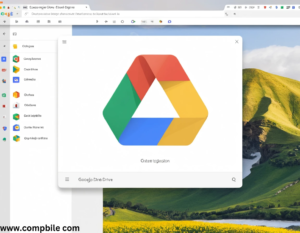
Keyboard Shortcuts for Efficiency
Chromebooks are optimized for keyboard shortcuts, making it quicker to navigate the OS:
- Alt + Tab: Switch between open apps
- Ctrl + Shift + Q (twice): Log out quickly
Install Android Apps for Extra Functionality
- While Chrome OS is fantastic for web-based work, installing Android apps can add extra features. Popular options include:
- Microsoft Office (Word, Excel, PowerPoint)
- Slack for communication
- Spotify for music
- Photoshop Express for photo editing
Set Up Family Link for Parental Controls
- You can monitor screen time, set app permissions, and restrict access to certain content, ensuring a safe browsing experience.
Extend Battery Life
- You can optimize battery life by turning off features like Bluetooth when not in use, lowering the screen brightness, and using the Battery Saver Mode in Chrome OS settings. Also, keeping the number of open tabs and apps to a minimum can help.

Use a Custom Launcher
- If you’re not a fan of the default launcher in Chrome OS, you can try third-party launchers available through the Google Play Store. Some launchers offer added customization options like widgets, icon packs, and more personalized designs.
Common Use Cases for the Chromebook Flip
1. Education (Students)
- Chromebooks are heavily adopted in the education sector because they are cost-effective, easy to manage, and great for online learning.
- The ASUS Chromebook Flip C214, for instance, is a rugged model designed specifically for classroom environments. It can withstand drops, spills, and rough handling while offering excellent battery life.
- For students, it also supports apps like Google Classroom, Google Docs, and Google Sheets, making it a productive tool for both remote learning and in-person classroom environments.
Get artical on pdf file… click now
………….Chromebook Flip…………


