Dell 34 Curved Gaming Monitor S3422DWG Display Type: 34-inch VA panel with a 1800R curve, providing an immersive field of view.
- Resolution: 3440 x 1440 (WQHD) resolution, offering more screen real estate and sharp visuals compared to Full HD.
- Refresh Rate: 144Hz, which ensures smooth gameplay and responsiveness, especially in fast-paced games.
- Response Time: 2ms GTG (Gray to Gray) for minimal motion blur and faster performance in gaming.
- AMD Free Sync Premium: Reduces screen tearing and stuttering by synchronizing the monitor’s refresh rate with your GPU, ensuring smooth gameplay.
- HDR: Supports Display HDR 400 for more vivid and lifelike colors in HDR content.
- Contrast Ratio: 3000:1, delivering deep blacks and rich contrast.
- Curvature: The 1800R curve is designed to wrap the screen around your field of view, enhancing the gaming experience.

Design and Build
- Ultrawide Aspect Ratio: 21:9, which provides more horizontal space compared to standard 16:9 monitors. Great for multitasking, immersive gaming, or cinematic movie watching.
- Ports: Includes HDMI, DisplayPort, and USB 3.0 ports for versatile connectivity with various devices.
- Adjustability: The stand allows tilt, swivel, and height adjustments to suit your ergonomic preferences.
Additional Features
- Color Coverage: 98% sRGB color gamut for more accurate color representation.
- Low Blue Light Technology: Helps reduce eye strain during long gaming sessions by minimizing blue light emission.
Display Technology & Performance
- Panel Technology: The monitor uses a Vertical Alignment (VA) panel, which typically offers better contrast ratios and deeper blacks compared to IPS or TN panels. VA panels also have wide viewing angles, meaning that colors remain consistent even when you’re not directly in front of the screen.
- Curvature: The 1800R curve is designed to provide a more natural and immersive viewing experience, particularly in an ultrawide screen. It helps reduce distortion and offers better peripheral vision, making it ideal for gaming and cinematic experiences.
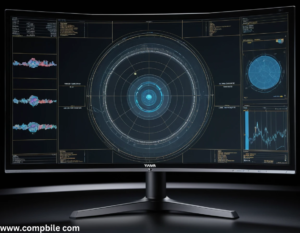
Gaming and Visual Performance
- 144Hz Refresh Rate: This high refresh rate makes fast-paced games like shooters, racing, and action titles appear much smoother.
2ms Response Time: A quick response time helps reduce ghosting and motion blur, especially noticeable in fast-moving game scenes. This is crucial for competitive gaming where every frame counts. - AMD Free Sync Premium: This technology helps eliminate screen tearing and stuttering that can occur when the monitor’s refresh rate does not match the output frame rate of your GPU. If you use a compatible AMD graphics card, Free Sync Premium will synchronize your GPU’s frame rate with the monitor’s refresh rate for smoother gameplay.
Image Quality
- Display HDR 400: While not as advanced as higher-tier HDR standards, Display HDR 400 enhances contrast and color accuracy by supporting wider color gam u t s and better brightness. It’s a solid choice for HDR content but not as intense as higher-end HDR monitors like Display HDR 600 or 1000.
- Contrast Ratio: A high 3000:1 contrast ratio means deeper blacks and more vibrant colors, making the image pop, especially in darker scenes in games or movies. This gives the monitor an edge in providing more realistic visuals.
Color and Visual Fidelity
- 98% sRGB Coverage: This is an excellent feature for color accuracy, especially for content creators, designers, and photographers who need consistent and true-to-life colors. The wide color gamut makes it suitable for work that requires high color precision.
Design & Build Quality
- Ultrawide 21:9 Aspect Ratio: The 21:9 ratio offers a wider field of view, making it more immersive for gaming. It also benefits productivity, allowing you to work with multiple windows open side by side without needing to use multiple monitors.
- Height, Tilt, and Swivel Adjustability: The ergonomic stand allows for easy adjustments to find the most comfortable viewing position. The ability to raise, lower, tilt, and swivel the monitor is essential for long gaming or work sessions to maintain comfort and reduce neck strain.
- VESA Mount Compatibility: If you prefer a more customized setup or need to mount the monitor on a wall or an adjustable arm, the S3422DWG supports VESA 100mm x 100mm mounting.

Connectivity Options
- HDMI 2.0 and DisplayPort 1.2: These ports allow for high-bandwidth connections, meaning you can easily use the monitor for 144Hz gaming or high-resolution video output. DisplayPort is generally preferred for gaming as it supports the highest resolutions and refresh rates.
- USB Hub: The monitor includes a built-in USB 3.0 hub that makes it convenient to connect peripherals such as a keyboard, mouse, or other accessories directly to the monitor without needing to plug them into your PC.
Connectivity Options
- Low Blue Light Technology: This feature reduces blue light emissions, which can contribute to eye strain during long gaming or work sessions. It’s ideal for users who spend extended periods of time in front of the monitor.
- Flicker-Free Technology: By reducing flickering, the S3422DWG aims to improve comfort, particularly for users who are sensitive to flicker and experience eye strain or headaches after prolonged use.
Built-in Speakers:
- Although the sound quality may not match external speakers or high-end headphones, the monitor includes basic built-in 2x5W speakers for those who need audio in a pinch.
Overall Use Cases
- Gaming: This monitor is well-suited for immersive gaming, particularly for open-world games, RPGs, racing games, and competitive FPS. The high refresh rate and low latency features ensure a fluid experience, while the ultrawide aspect ratio offers a panoramic view.
- Productivity: The large screen area and 21:9 aspect ratio allow for multitasking, such as working with multiple documents, browsing the web, or coding, without feeling cramped. It’s a great option for content creators, designers, and professionals who require extra screen real estate.
- Media Consumption: The ultrawide screen is fantastic for watching movies, especially those in 21:9 aspect ratio, giving a cinematic feel with no letterboxing or black bars. The high contrast and decent HDR capabilities enhance the visual experience
Advanced Performance and Customization Features
- Overdrive and Refresh Rate: The S3422DWG offers an overdrive function that helps improve response times in high-performance scenarios, reducing blurring when transitioning between frames. With the 144Hz refresh rate, the overdrive feature allows you to enjoy even smoother gameplay. When paired with AMD Free Sync Premium, these features help eliminate stuttering and screen tearing, creating a buttery smooth experience, even in demanding games.
- Picture-in-Picture (Pi P) and Picture-by-Picture (P b P): These features allow you to display two input sources on the screen simultaneously, either in a split-screen layout or one in the foreground with the other in a smaller window. This is particularly useful for multitasking or if you’re working on something while monitoring your gaming or other activities at the same time. For example, you could watch a video on one side while working on spreadsheets or other tasks.
- Game Mode Presets: The monitor comes with several preset game modes, which can be fine-tuned to adjust contrast, brightness, and color profiles for different game genres (like FPS, RTS, RPG). For instance, FPS mode might enhance the contrast for better visibility in dark scenes, while RTS could provide sharper colors for clarity in strategy games.
Connectivity and Integration with Devices
- USB-C: The S3422DWG does not feature USB-C, which some users might find limiting, especially if they prefer a single cable solution for video, data, and power delivery. However, the inclusion of HDMI 2.0 and DisplayPort 1.2 provides ample options for connecting the monitor to gaming PCs, consoles (like PS5, Xbox Series X), and other multimedia devices. For many users, this might not be a big issue as DisplayPort and HDMI connections are generally preferred for high-refresh-rate gaming.
- Multiple Display Setup: The 34-inch size with its ultrawide 21:9 aspect ratio is great for users who want to combine multiple monitors in a multi-display setup. The monitor’s slim bezels make it easy to create a seamless array of monitors for an even more immersive experience, or for productivity-focused setups, providing tons of screen real estate without much distraction from thick bezels.
Customization and Color Calibration
- Dell 34 Curved Gaming Monitor S3422DWG Color Calibration: While the S3422DWG offers 98% sRGB coverage, more professional designers or photographers might be interested in further color calibration for even better accuracy. The Dell monitor supports color customization tools and features like RGB color adjustment through the OSD (On-Screen Display) settings, allowing for more fine-tuned adjustments for those requiring accurate color outputs. Calibration can be crucial in a creative workflow to maintain precise hues and saturation levels.
- Factory Calibration: This monitor is factory calibrated, meaning the display is set to a baseline that meets Dell’s color standards right out of the box. Users often appreciate this as it saves time and ensures that the color accuracy is fairly high for non-advanced use.
- Flicker-Free Technology: The inclusion of flicker-free technology minimizes the visual strain that comes with screen flicker, a common issue with older displays or certain types of lighting conditions. This helps enhance comfort for long hours of use, whether gaming or working.
Get artical on pdf file… click now
…………..Dell 34 Curved Gaming Monitor S3422DWG………….



