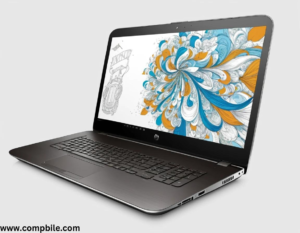- HP Envy 17 Resolution: Full HD (1920×1080) or 4K UHD (3840×2160), depending on the specific model.
- Panel Type: IPS, offering wide viewing angles and better color accuracy.
- Touchscreen: Some models might include a touchscreen display for added flexibility.
- Brightness & Color: High brightness levels (up to 400 nits or more on some models) and wide color GAMUTS (sRGB, DCI-P3) for content creators or multimedia enthusiasts.
2. Performance
- Processor: Intel Core i5, i7, or i9 (from Intel’s 10th, 11th, or 12th generation chips).
- Graphics: Integrated Intel Iris X e graphics or dedicated NVIDIA GeForce GTX or RTX series GPU, depending on the configuration. A dedicated GPU would be better for gaming, video editing, or 3D rendering.
- RAM: 8GB, 16GB, or 32GB of DDR4 RAM, depending on the specific model and configuration.
- Storage: 512GB or 1TB SSD (Solid State Drive) for fast boot times and data access, though some configurations may include larger capacities or dual-storage options.
3. Design and Build
- Materials: Premium metal construction (often aluminum) with a sleek, modern design.
- Dimensions: Due to the large 17.3-inch display, the laptop is quite large and might weigh between 5.5 to 6 IBS (2.5 – 2.7 kg).
- Keyboard: Full-size, backlit keyboard, often with a numeric keypad.
- Trackpad: Large, responsive trackpad, sometimes with a glass finish.
4. Ports and Connectivity
- USB Ports: Multiple USB Type-A and USB Type-C ports (often with Thunderbolt support on higher-end models).
- HDMI: Full-size HDMI port for connecting to external monitors or TVs.
- Audio: High-quality speakers tuned by Bang & Olufsen or B&O for better audio experience.
SD Card Reader: Common in content creation-oriented models. - Wi-Fi: Wi-Fi 6 for faster wireless internet speeds.
- Bluetooth: Bluetooth 5.0 or newer for wireless peripherals.
5. Battery Life
- Battery life on the HP Envy 17 models typically lasts around 7 to 12 hours, depending on usage, configuration, and display resolution (e.g., 4K displays generally consume more power than Full HD ones).
6. Operating System
- Windows 10 or Windows 11 (depending on the purchase date and configuration).
7. Additional Features
- Webcam: Often comes with a 720p or 1080p webcam, sometimes with a privacy shutter for security
- Fingerprint Reader: Some models come with a built-in fingerprint scanner for enhanced security.
- Fast Charging: Some configurations support fast charging (e.g., 50% charge in 30 minutes).
- Audio: B&O (Bang & Olufsen) speakers for better sound quality.
Ideal Use Cases
- Content Creators: The large screen size, combined with good display color accuracy and processing power, makes it a solid choice for video editing, graphic design, or other creative tasks.
- Media Consumption: The 17.3-inch display is great for watching movies, shows, or playing games with an immersive experience.
- Productivity: The large display and powerful specs can handle multitasking, office applications, and other productivity software with ease.
- Gaming: With a dedicated GPU in some models, it can handle casual to moderate gaming (although it’s not designed as a primary gaming laptop).
Pros
- Large, vibrant display.
- High-end build quality and design.
- Powerful hardware options.
- Good audio and multimedia experience.
- Comfortable keyboard with backlighting.
Cons
- Relatively bulky and heavy for a laptop.
- Battery life can be shorter with high-performance configurations (e.g., 4K display, dedicated GPU).
- Premium pricing compared to some other brands or similar-sized laptops.
Evolution of the HP Envy 17
- The HP Envy 17 has evolved over time to cater to different user needs—primarily focusing on high-end multimedia, content creation, and productivity. It originally started as a premium consumer laptop with a focus on providing a balance between performance and aesthetics. Over the years, HP has continuously upgraded the device, improving performance, display quality, battery life, and design features.
Key Historical Changes
- Early Models: The earlier versions of the Envy 17 featured Intel Core i7 processors, with ATI Radeon graphics, and were designed with multimedia enthusiasts in mind. These models had a focus on offering high-end performance without being as bulky as traditional desktop replacements.
- Mid 2010s: The introduction of Intel’s Core i7 (7th Gen) processors and dedicated NVIDIA GTX 1050/1060 graphics made the laptop more appealing to gamers and content creators, with better GPU capabilities for tasks like 3D modeling or video rendering.
- Recent Models: More recent Envy 17 models are powered by Intel Core i9 (12th Gen) processors and come with NVIDIA GeForce RTX series graphics. This makes them highly capable for gaming, 4K video editing, and other resource-intensive tasks. The design also saw refinements, with thinner profiles, lighter builds, and enhanced screen quality (with OLED options).
Display Options
- One of the strongest selling points of the HP Envy 17 is its display options. The large 17.3-inch screen size is great for anyone who values screen real estate, and HP has offered multiple configurations to cater to different user needs:
1. 4K UHD Display 3840×2160
- Color Accuracy: Ideal for photographers, videographers, and graphic designers, the 4K display typically supports wide color gamuts (often close to 100% sRGB or even 100% Adobe RGB in higher-end models), offering exceptional color precision.
- Brightness: 400 nits or higher in many models, making it suitable for working in well-lit environments.
- Touchscreen: Some 4K models feature a touchscreen which can be useful for creative professionals who need precision input, or simply for the added versatility.
- Media Consumption: With 4K resolution, the display is perfect for watching movies or shows in high detail.
2. Full HD 1920×1080
- Better Battery Life: The Full HD option tends to consume less power compared to 4K, so it offers better battery life in exchange for a slightly less sharp display.
- Cost-effective: For users who don’t need 4K (or high-end content creators), Full HD is often the best balance between performance and price.

3. OLED Display Optional on High-End Models
- Contrast and Color: OLED displays provide perfect blacks and high contrast ratios. This makes them excellent for media creation, such as photo/video editing, where you need precise visual feedback on dark scenes.
- True Blacks: Unlike traditional LCDs, OLED technology uses organic compounds that emit light individually, allowing true black levels and enhanced overall contrast.
Performance and Hardware
- Performance has been one of the key areas of improvement in the HP Envy 17 series. With recent Intel Core processors, fast storage options, and high-end graphics options, this laptop can handle demanding tasks like 4K video editing, graphic design, 3D rendering, and gaming.
Processor Options
- Intel Core i7/i9 (10th Gen, 11th Gen, or 12th Gen) – These processors are multi-core and capable of handling both single-threaded tasks and multi-threaded workloads (great for content creation and multitasking).
- Intel Core i5 – A lower option for general productivity tasks. It will be sufficient for basic workloads like word processing, web browsing, and casual multimedia consumption.
Graphics Options
NVIDIA GeForce GTX/RTX Series
- The Envy 17’s dedicated graphics card options (NVIDIA GTX 1650, GTX 1660 TI, RTX 2060/2070, RTX 3060/3070, RTX 4060/4070, depending on the year) are excellent for both casual gaming and GPU-intensive creative applications.
- If you’re into gaming, an Envy with an RTX card will be able to run most modern titles at 1080p or 1440p with high to ultra settings.
- Creative Professionals: An RTX GPU also provides hardware acceleration for tasks such as rendering, video editing, and 3D modeling in applications like Adobe Premiere Pro, Da Vinci Resolve, and Autodesk Maya.

Memory RAM and Storage
- RAM: The HP Envy 17 comes with various RAM configurations, typically starting at 8GB but can go up to 32GB or even 64GB (in some configurations). Content creators or those handling large files will benefit from higher RAM.
- Storage: The standard storage for the HP Envy 17 is SSD (usually 512GB to 1TB). An SSD offers faster read/write speeds, which leads to quicker boot times, file transfers, and overall system responsiveness. Some models also offer dual storage options, which allows you to pair a fast SSD for the OS and applications with a larger HDD or secondary SSD for data storage.
Battery Life
- Battery life on a 17-inch laptop like the Envy 17 can vary significantly based on configuration. Larger screens, especially 4K displays, tend to drain more power.
- Standard Use (Browsing, Office apps, light media): You might expect 8-10 hours of battery life on a Full HD model.
- Heavy Use (Video editing, gaming, multitasking with demanding apps): Battery life may drop to 4-6 hours, depending on the workload and screen brightness.
- Some higher-end models of the Envy 17 come with fast charging, where the battery can be charged up to 50% in 30 minutes, allowing for quicker turnaround times during on-the-go use.
Build Quality and Design
The HP Envy 17 is built with premium materials, giving it a high-end, durable feel. The exterior typically features an aluminum chassis that feels solid yet lightweight, which is unusual for a 17-inch laptop. It also has minimalist design elements, with thin bezels around the screen and a clean overall look.
- Weight: The laptop is heavier than smaller laptops, typically around 5.5–6 l b s (2.5-2.7 kg).
- Thickness: It’s relatively slim for a 17-inch laptop, often around 0.8 inches (20mm) thick.
- Color Options: Typically available in silver or dark ash colors for a sophisticated look.
Get article on pdf file… click now
………… HP Envy 17 …………