- HP Z2 Tower G9 The HP Z2 Tower G9 typically comes with Intel Core or Intel Xeon processors.
- The Intel Core options are great for most professional workloads, while the Xeon processors can provide better performance for tasks that require multi-threading or reliability features like ECC (Error-Correcting Code) memory.

Graphics:
- The workstation can be equipped with various NVIDIA or AMD graphics cards, including options like NVIDIA Quadro for professional graphics tasks, or more general-purpose GPUs for less demanding work.
- These cards are essential for CAD, 3D rendering, and other GPU-intensive applications.
Memory RAM:
- The Z2 Tower G9 supports a wide range of DDR5 RAM configurations, often starting from 8GB, with expandability up to 128GB or more.
- Users can configure ECC memory (Error-Correcting Code) for added stability in mission-critical applications.
Storage:
- The system supports a variety of storage options, including SSD and HDD drives, with support for high-speed NV Me storage.
- The system has multiple drive bays, which allow for increased storage capacity and flexibility.
Expandability:
- The Z2 Tower G9 has multiple PC I e slots for expansion cards, allowing users to add additional storage, GPUs, network cards, or specialized expansion hardware as needed.
- The system also features multiple USB ports, including USB-C and legacy ports for peripheral connectivity.
Cooling and Noise:
- HP’s Z2 Tower G9 is designed with professional-grade cooling systems that help to ensure the workstation operates efficiently under heavy loads, while also keeping noise levels manageable for office environments.
Form Factor and Design:
- The tower form factor allows for better airflow, and the compact design is relatively easy to upgrade and service.
- It also features a tool-less design, which simplifies maintenance and upgrades.

Operating System:
- The Z2 Tower G9 typically ships with Windows 11 Pro or Windows 10 Pro but can also be configured with Linux distributions, depending on the user’s needs.
Security Features:
- HP includes a range of security features, including HP Sure Start (self-healing BIOS) and other software solutions to protect against hardware or firmware-based attacks.
Software Compatibility:
- HP Z Series workstations are certified for a variety of professional software applications, including those used in CAD, 3D modeling, video editing, and other professional fields.
Typical Use Cases
- CAD and Design: Ideal for professionals using AutoCAD, SolidWorks, or similar software who need reliable processing power and professional-level graphics.
- Video and Graphics Editing: A great choice for video editing or 3D modeling applications like Adobe Premiere Pro, Blender, or Autodesk Maya.
Data Science and Development:
- Works well for software developers, especially those working with large datasets or running virtual machines.
- Virtualization: The Z2 Tower G9 can be used for virtualization tasks, with configurations that allow multiple virtual environments to run simultaneously.
Customization
When purchasing the HP Z2 Tower G9, you can often configure the following options:
- CPU (Intel Core or Xeon)
- Amount of RAM (typically from 8GB to 128GB+ DDR5)
- Storage (SSD, HDD, NV Me options)
- Graphics (NVIDIA Quadro or AMD Radeon)
- Add-ons and peripherals (monitor, keyboard, etc.)
Detailed Specifications of the HP Z2 Tower G9
Processor Options:
The HP Z2 Tower G9 supports various Intel processors, including both Intel Core and Intel Xeon options. The exact specifications can depend on the configuration, but here are some typical choices:
Intel Core i5, i7, and i9 12th Gen or 13th Gen:
- These CPUs provide strong multi-core performance for applications that demand high clock speeds, such as CAD, 3D modeling, and general computing.
- Core i9 models would offer the highest performance with more cores and threads, making them suitable for very demanding tasks like video rendering, simulation, and complex data processing.
Intel Xeon W Workstation class:
- For users who need higher reliability and error correction in memory, Xeon processors are ideal. These CPUs are tailored for multi-threaded workloads and are commonly used in professional applications that require consistent performance.
- Xeon processors also come with support for ECC RAM (Error-Correcting Code), which is crucial for preventing data corruption in critical applications.
Graphics Options:
The Z2 Tower G9 is highly configurable when it comes to GPU options. Depending on the tasks you are working on, you can opt for a professional-grade GPU or a more standard consumer card. Some key GPU options include:
NVIDIA Quadro Series:
- These GPUs are designed specifically for professional workstations, offering precision and reliability for tasks such as CAD, 3D design, video editing, and scientific visualization.
- Examples: Quadro T600, T1000, T2000, and the more powerful Quadro RTX series for high-performance workloads.
AMD Radeon Pro:
- AMD offers a solid alternative to NVIDIA’s Quadro series with its Radeon Pro series. These cards are designed for high-end professional applications and offer great price-to-performance ratios.
- Common options are the Radeon Pro W6600 and W6800 for workstation tasks.
NVIDIA GeForce GTX/RTX:
- If your needs are not purely professional (e.g., for light CAD or design work but also gaming or casual content creation), you can also choose consumer GPUs like NVIDIA GeForce RTX 30-series or GTX series. These GPUs are a more affordable option for users who don’t require the extreme reliability of Quadro or Radeon Pro.

Memory (RAM):
- The Z2 Tower G9 supports the latest DDR5 memory, which is faster and more energy-efficient compared to DDR4. The workstation can handle a wide range of memory configurations to meet specific workload demands:
- Standard Memory: The base configuration typically starts with 8GB of DDR5 RAM, which is fine for everyday tasks.
- Higher Capacity:
- Depending on your needs, the system can be upgraded to support up to 128GB or more (often in 16GB or 32GB DIMM modules), making it suitable for memory-intensive
- ECC RAM: For more critical tasks where data integrity is paramount, the Z2 Tower G9 can be configured with ECC (Error-Correcting Code) RAM, typically available with Xeon processors.
Storage Options:
The HP Z2 Tower G9 offers a variety of storage configurations, giving users flexibility in terms of performance, capacity, and redundancy:
Storage Types:
- M.2 NV Me SSD: These ultra-fast drives can provide quick boot times and rapid access to data.
- SATA SSDs or HDDs: More cost-effective options for secondary storage, used for bulk storage or archiving.
- RAID Configuration: You can configure multiple drives in RAID (Redundant Array of Independent Disks) for data redundancy (RAID 1) or performance (RAID 0).
Typical Storage Configurations:
- 1TB or 2TB NV Me SSD for the system drive.
- Additional 2TB to 4TB HDD or SSD for secondary storage.
Ports and Connectivity:
The HP Z2 Tower G9 has a variety of ports to support different peripheral devices:
USB Ports:
- Several USB 3.2 Gen 2 Type-A ports for fast data transfer.
- USB-C and Thunderbolt 4 (on select configurations) for high-speed data transfer and peripheral connectivity.
Networking:
- 1Gb Ethernet is standard, but for more demanding environments, you can configure up to 10Gb Ethernet for faster network performance.

Audio/Display Outputs:
- Multiple DisplayPort 1.4 and HDMI ports for connecting external monitors.
- Audio jacks for external speakers or headphones.
Expansion and Upgradability:
One of the highlights of the Z2 Tower G9 is its expandability, allowing users to tailor the system to their evolving needs:
PC I e Slots:
- The system includes up to 4 PC I e Gen 5 slots for adding expansion cards like additional graphics cards, specialized storage controllers, or network cards.
Tool-less Access:
- The design allows for easy upgrades and repairs with minimal effort. The tower has a tool-less design for accessing components, which is particularly useful for IT teams or businesses that need to upgrade or maintain systems frequently.
Support for External Devices:
- The Thunderbolt 4 port (on supported configurations) allows users to attach high-speed external drives, GPUs, or additional monitors.
Additional Features and Software:
HP’s Security and Management Tools:
- HP Manageability Integration Kit: A toolset for IT administrators that simplifies deployment and management of systems across a network.
- HP Client Security: A suite of security features to protect data, including TPM (Trusted Platform Module) for hardware encryption, and biometric login options (such as fingerprint readers).
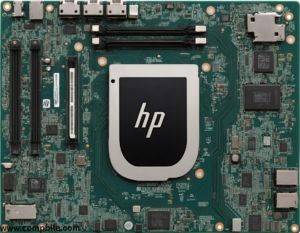
Energy Efficiency and Sustainability:
- The Z2 Tower G9 complies with Energy Star 8.0 and EPEAT Gold standards, which means it is designed to be energy-efficient and environmentally friendly.
- HP’s closed-loop recycling program also ensures that a portion of the system’s plastic components are made from recycled materials.
Customizations and Configurations:
Get artical on pdf file… click now
………….. HP Z2 Tower G9 …………….


