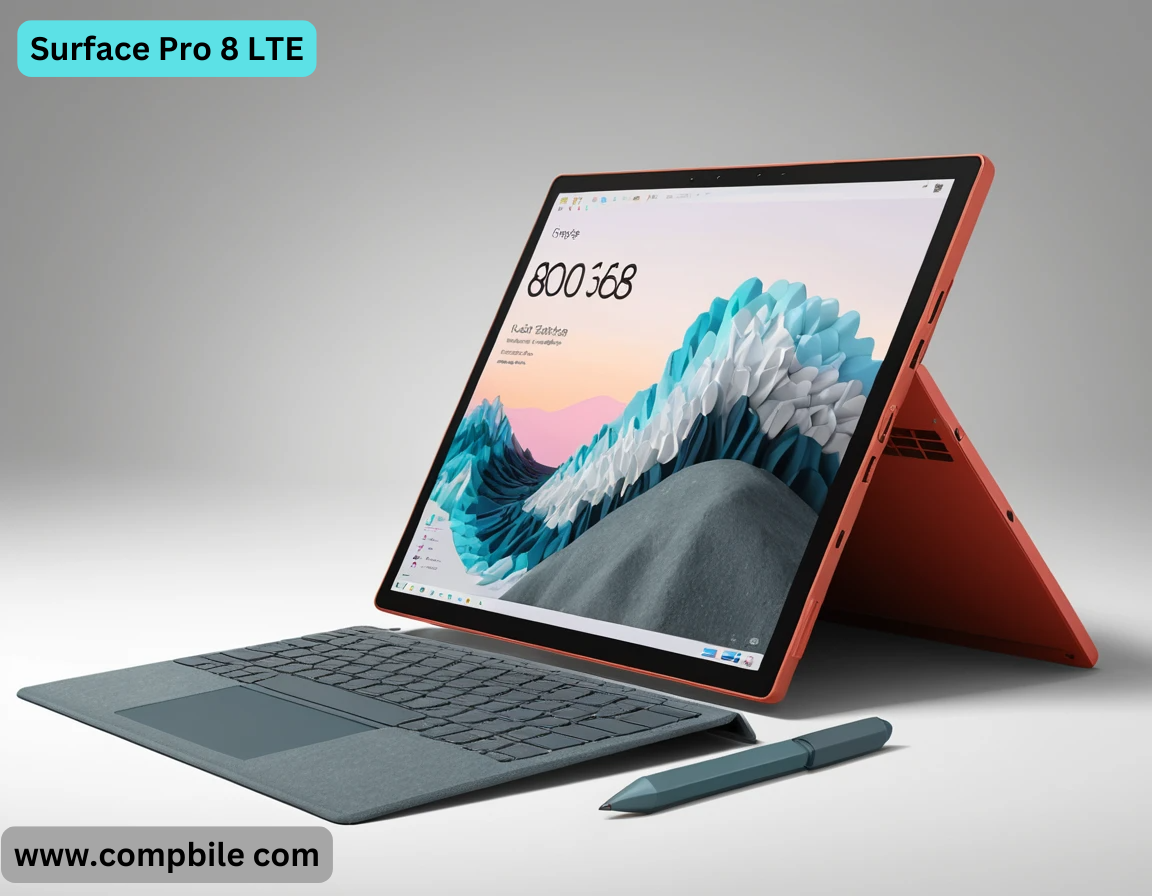Surface Pro 8 LTE The Surface Pro 8 LTE is a version of Microsoft’s Surface Pro 8 that includes built-in LTE Advanced connectivity, allowing you to stay connected to the internet without relying on Wi-Fi. This makes it ideal for professionals who need to work on the go or in areas where Wi-Fi is unavailable. Here’s an overview of its key features:
Design and Display:
- Slim and lightweight design, weighing around 1.96 IBS (889 grams).
- Supports Dolby Vision and a 120Hz refresh rate for smooth scrolling and drawing.
Performance:
- Powered by 11th Gen Intel Core processors (i3, i5, or i7 options).
- Integrated Intel Iris XE graphics for improved performance in creative and productivity tasks.
- Configurable with up to 32GB of RAM and 1TB of SSD storage.
LTE Connectivity:
- Built-in LTE Advanced for seamless internet access on the go.
- Compatible with major cellular networks (check with your carrier for compatibility).
Battery Life:
- Up to 16 hours of battery life on a single charge (varies based on usage).
- Supports fast charging.
Ports and Connectivity:
- 2 x USB-C ports with Thunderbolt 4 support for high-speed data transfer and external displays.
- Surface Connect port for charging and docking.
- 3.5mm headphone jack.
- Surface Slim Pen 2 compatibility (sold separately) with storage and charging via the Type Cover.
Operating System:
- Ships with Windows 11 (Home or Pro), optimized for touch and pen input.
Accessories:
- Surface Pro Signature Keyboard (sold separately) with a sleek design and built-in Slim Pen storage.
- Surface Slim Pen 2 for precise inking and drawing.
Use Cases
- Business Professionals: Stay connected to emails, cloud services, and video calls while traveling.
- Creatives: Use the high-refresh-rate display and Slim Pen 2 for drawing, note-taking, and design work.
- Students: Take notes, attend online classes, and work on assignments from anywhere.
Pros
- Portable and versatile 2-in-1 design.
- Excellent display with high refresh rate.
- LTE connectivity for constant internet access.
- Strong performance for productivity and light creative tasks.
Cons
- Accessories like the Type Cover and Slim Pen 2 are sold separately, increasing the total cost.
- LTE models are typically more expensive than Wi-Fi-only versions.
Pricing
- The Surface Pro 8 LTE is generally more expensive than the Wi-Fi-only model due to the added cellular connectivity. Prices vary depending on the configuration (processor, RAM, and storage).
Hardware and Performance
Processor Options:
- The Surface Pro 8 LTE is powered by 11th Gen Intel Core processors (i3, i5, or i7), which are energy-efficient and deliver strong performance for everyday tasks, multitasking, and light creative work.
- The Intel Iris XE graphics integrated into these processors provide a significant boost in graphical performance compared to previous generations, making it suitable for light photo/video editing and casual gaming.
RAM and Storage:
- RAM options range from 8GB to 32GB LPDDR4x, ensuring smooth multitasking.
- Storage options include 128GB, 256GB, 512GB, or 1TB SSD, with the SSD being removable and upgradeable (though it requires some technical skill).
Thermal Design:
- The device uses a fan less design on the Core i3 model, making it completely silent. The Core i5 and i7 models include a fan for better thermal management under heavier workloads.
Display and Inking Experience
PixelSense Flow Display:
- The 13-inch touchscreen is one of the best in its class, with a 120Hz refresh rate for smoother scrolling, drawing, and inking.
- It supports Dolby Vision for enhanced color accuracy and contrast, making it great for media consumption and creative work.
Surface Slim Pen 2:
- The Slim Pen 2 (sold separately) offers a natural writing and drawing experience with haptic feedback, making it feel like you’re writing on paper.
- It attaches magnetically to the Surface Pro 8 and can be stored and charged with the Surface Pro Signature Keyboard.
LTE Connectivity
Cellular Compatibility:
- The LTE Advanced modem supports NANO SIM cards and is compatible with major carriers world wide (check with your carrier for specific bands and plans).
- It allows for faster internet speeds compared to older LTE models, though it doesn’t support 5G.
Always Connected:
- With LTE, you can stay connected to the internet even when Wi-Fi isn’t available, making it ideal for travelers, remote workers, or anyone who needs constant connectivity.
Battery Life and Charging
Battery Performance:
- Microsoft claims up to 16 hours of battery life, but real-world usage typically ranges from 8 to 12 hours, depending on tasks like video streaming, browsing, or using LTE.
- The 120Hz display can reduce battery life if left on at all times, but you can switch to 60Hz to conserve power.
Fast Charging:
- The device supports fast charging, allowing you to charge up to 80% in about an hour.
Software and Features
Windows 11:
- The Surface Pro 8 LTE comes pre-installed with Windows 11, which is optimized for touchscreens and 2-in-1 devices.
- Features like Snap Layouts, Virtual Desktops, and Touch Gestures enhance productivity.
Microsoft 365 Integration:
- The device works seamlessly with Microsoft 365 apps like Word, Excel, PowerPoint, and OneNote, especially when paired with the Slim Pen 2 for note-taking and annotations.
Security:
- Includes Windows Hello facial recognition for secure and quick logins.
- TPM 2.0 chip for enterprise-grade security.
Accessories
Signature Keyboard:
- A premium keyboard cover with a luxurious Alcantara fabric finish.
- Includes a built-in slot for storing and charging the Slim Pen 2.
Surface Slim Pen 2:
- Designed for precision and comfort, with haptic feedback and tilt support for a natural inking experience.
Surface Dock 2:
- Expands connectivity with additional ports, including USB-A, USB-C, and Ethernet, turning the Surface Pro 8 into a desktop workstation.
Comparison to Other Devices
Surface Pro 8 (Wi-Fi Only):
- The Wi-Fi-only model is cheaper and offers the same performance and features, minus the LTE connectivity.
Surface Pro 9:
- The Surface Pro 9 offers newer 12th Gen Intel Core processors and optional 5G connectivity (on the ARM-based SQ3 model). However, the Surface Pro 8 LTE remains a solid choice for those who don’t need 5G.
iPad Pro (with Cellular):
- The iPad Pro is a strong competitor with its M1/M2 chip, but it runs iPad OS, which may not be as versatile as Windows for productivity tasks.
Other 2-in-1 Laptops:
- Devices like the Lenovo ThinkPad X12 Detachable or HP SPECTRE x360 offer similar features but may lack the seamless integration of hardware and software that the Surface Pro 8 provides.
Who Should Buy the Surface Pro 8 LTE?
- Frequent Travelers: LTE connectivity ensures you’re always online, even without Wi-Fi.
- Remote Workers: Perfect for working from coffee shops, airports, or other remote locations.
- Students: Great for taking notes, attending online classes, and working on assignments.
- Creatives: The high-refresh-rate display and Slim Pen 2 make it ideal for artists and designers.
Get article on pdf file….Click now
…….Surface Pro 8 LTE……..