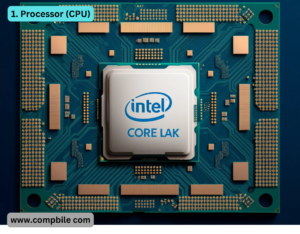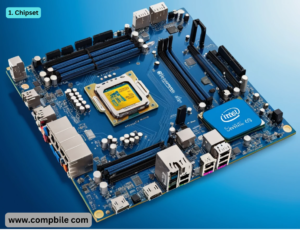Dell Opti plex 7010 Micro Tower The Dell OptiPlex 7010 Micro Tower is a compact and versatile desktop computer designed for business and professional use. It is part of Dell’s OptiPlex 7000 series, which is known for its reliability, performance, and ease of maintenance. Below are some key features and specifications of the OptiPlex 7010 Micro Tower:
Form Factor:
- Micro Tower design, which is compact yet offers expandability for additional components.
Processor:
- Supports Intel Core processors (e.g., 12th Gen Intel Core i3, i5, or i7) for efficient multitasking and performance.
Memory (RAM):
- Supports up to 64GB DDR4 RAM (depending on configuration), ensuring smooth performance for demanding applications.
Storage Options:
Offers multiple storage configurations, including:
- HDD (Hard Disk Drive)
- SSD (Solid State Drive)
- Hybrid options (HDD + SSD)
Supports NV Me SSDs for faster data access and boot times.
Graphics:
- Integrated Intel UHD Graphics (varies by processor).
- Optional dedicated GPU support for enhanced graphics performance (e.g., for design or multimedia tasks).
Connectivity:
Ports:
- USB 3.2 Gen 1 and Gen 2 ports.
- HDMI, DisplayPort, and VGA for multiple display setups.
- Ethernet port for wired networking.
Wireless:
- Optional Wi-Fi 6 and Bluetooth support.
Expandability:
- Dell Opti plex 7010 Micro Tower Multiple PCI e slots for adding expansion cards (e.g., graphics cards, network cards).
- Additional drive bays for extra storage.
Security:
- Features like TPM 2.0, Kensington lock slot, and optional smart card reader for enhanced data security.
Operating System:
- Typically ships with Windows 10 or Windows 11 Pro (depending on configuration and region).
Manageability:
- Designed for easy IT management with tools like Dell Command Suite and support for remote management.
Use Cases
- Business Environments: Ideal for office work, multitasking, and running business applications.
- Home Office: Compact size makes it suitable for small workspaces.
- Light Gaming and Multimedia: Can handle casual gaming and media playback, especially with a dedicated GPU.
- General Productivity: Great for everyday tasks like web browsing, document editing, and video conferencing.
Pros
- Compact and space-saving design.
- Good performance for business and productivity tasks.
- Easy to upgrade and maintain.
- Reliable and durable build quality.
Cons
- Limited graphics performance without a dedicated GPU.
- May not be suitable for high-end gaming or intensive creative workloads.
Detailed Specifications
1. Processor (CPU)
Dell Opti plex 7010 Micro Tower Supported CPUs: 12th Gen Intel Core processors (Alder Lake).
Options include:
- Intel Core i3 (e.g., i3-12100)
- Intel Core i5 (e.g., i5-12500)
- Intel Core i7 (e.g., i7-12700)
- Cores/Threads: Ranges from 4 cores/8 threads (i3) up to 12 cores/20 threads (i7).
- Performance: Excellent for multitasking, productivity, and light to moderate workloads.
2. Memory (RAM)
- Type: DDR4 RAM.
- Speed: 3200 MHz (depending on configuration).
Capacity:
- Supports up to 64GB (2 x 32GB DIMMs).
- Base configurations typically start at 8GB or 16GB.
- Upgradeability: Easy to upgrade by adding or replacing RAM sticks.
3. Storage
Options:
- HDD: 500GB, 1TB, or 2TB (7200 RPM).
- SSD: 256GB, 512GB, or 1TB (NV Me or SATA).
- Hybrid: Combines SSD for OS/apps and HDD for bulk storage.
Expandability:
- Supports multiple drives (e.g., 1 x M.2 NV Me SSD + 1 x 2.5″ SATA SSD/HDD).
- Additional drive bays for extra storage.
4. Graphics
Integrated:
- Intel UHD Graphics 730 or 770 (depending on the CPU).
- Suitable for basic tasks, video playback, and light gaming.
Dedicated GPU Support:
- PCI e x16 slot available for adding a discrete GPU (e.g., NVIDIA GTX 1650 or similar).
- Ideal for graphic design, video editing, or light gaming.
5. Connectivity
Ports:
- Front:
- 2 x USB 3.2 Gen 1 (Type-A).
- 1 x USB 3.2 Gen 1 (Type-C).
- Headphone/microphone combo jack.
- Rear:
- 4 x USB 3.2 Gen 1 (Type-A).
- 2 x USB 2.0 (Type-A).
- 1 x HDMI 1.4.
- 1 x DisplayPort 1.4.
- 1 x VGA (optional, depending on configuration).
- 1 x RJ-45 Ethernet port.
Wireless:
- Optional Wi-Fi 6 (802.11ax) and Bluetooth 5.1.
6. Expansion Slots
PCI e Slots:
- 1 x PCI e x16 (for GPU or other expansion cards).
- 1 x PCI e x4 (for additional cards like network adapters or SSDs).
M.2 Slot:
- Supports NV Me SSDs for fast storage.
7. Power Supply
- Type: Internal power supply.
- Wattage: Typically 260W or 360W (depending on configuration).
- Efficiency: 80 PLUS Bronze or higher for energy efficiency.
8. Dimensions and Weight
- Size: Compact Micro Tower design.
- Height: 14.1 inches (358 mm).
- Width: 6.6 inches (168 mm).
- Depth: 12.6 inches (319 mm).
- Weight: Approximately 13.2 l b s (6 kg).
9. Operating System
Pre-installed OS:
- Dell Opti plex 7010 Micro Tower Windows 10 Pro or Windows 11 Pro (64-bit).
- Linux options may be available (depending on region and configuration).
Upgradeability
The OptiPlex 7010 Micro Tower is designed with upgradeability in mind:
- RAM: Add more DDR4 sticks for better multitasking.
- Storage: Add an NV Me SSD for faster boot times or a secondary HDD for extra storage.
- GPU: Install a dedicated graphics card for better gaming or creative work.
- Networking: Add a Wi-Fi card if not pre-installed.
Performance and Use Cases
1. Business and Office Work
- Handles productivity software like Microsoft Office, email, and web browsing with ease.
- Supports multiple monitors for multitasking.
2. Light Gaming
- Can run casual games and older titles with integrated graphics.
- Add a dedicated GPU for better gaming performance.
3. Home Theater PC (HTPC)
- Compact size makes it suitable for living room setups.
- HDMI and DisplayPort outputs support 4K displays.
4. Creative Work
- Capable of handling photo editing, video editing, and graphic design (especially with a dedicated GPU).
5. General Use
- Ideal for everyday tasks like web browsing, streaming, and document editing.
Pros and Cons
Pros
- Compact and space-saving design.
- Strong performance for business and productivity tasks.
- Easy to upgrade and maintain.
- Reliable and durable build quality.
- Good port selection and connectivity options.
Cons
- Limited graphics performance without a dedicated GPU.
- May not be suitable for high-end gaming or intensive workloads like 3D rendering.
- Power supply wattage may limit high-end GPU options.
Comparison with Other Form Factors
The OptiPlex 7010 is also available in other form factors:
Small Form Factor (SFF):
- Smaller than the Micro Tower but with fewer expansion options.
Mini Tower:
- Larger than the Micro Tower, offering more room for upgrades.
All-in-One (AIO):
- The Micro Tower strikes a balance between size and expandability, making it a popular choice for many users.
Pricing
- Starting Price: Around 700–900 (base configuration).
- Fully Upgraded: Can go up to $1,500+ with higher-end CPUs, more RAM, and additional storage.
Who Should Buy the Dell OptiPlex 7010 Micro Tower?
- Businesses: Looking for reliable, easy-to-manage desktops.
- Home Users: Needing a compact PC for everyday tasks.
- Budget Gamers: Willing to add a dedicated GPU for light gaming.
- IT Departments: Seeking systems with good security and manageability features.
Technical Architecture
1. Chipset
- Intel H670 Chipset:
- Provides robust connectivity and performance for business and productivity tasks.
- Supports PCI e 4.0 for faster data transfer speeds.
2. Cooling System
- Thermal Design:
- Efficient cooling system with a single fan design.
- Optimized airflow to keep the system cool under load.
- Quiet operation, making it suitable for office environments.
3. BIOS
- Dell BIOS:
- User-friendly interface for system configuration.
- Supports Secure Boot, UEFI, and legacy boot modes.
- Regular updates for security and performance improvements.
Get article on pdf file…Click now
……………Dell Opti plex 7010 Micro Tower………….