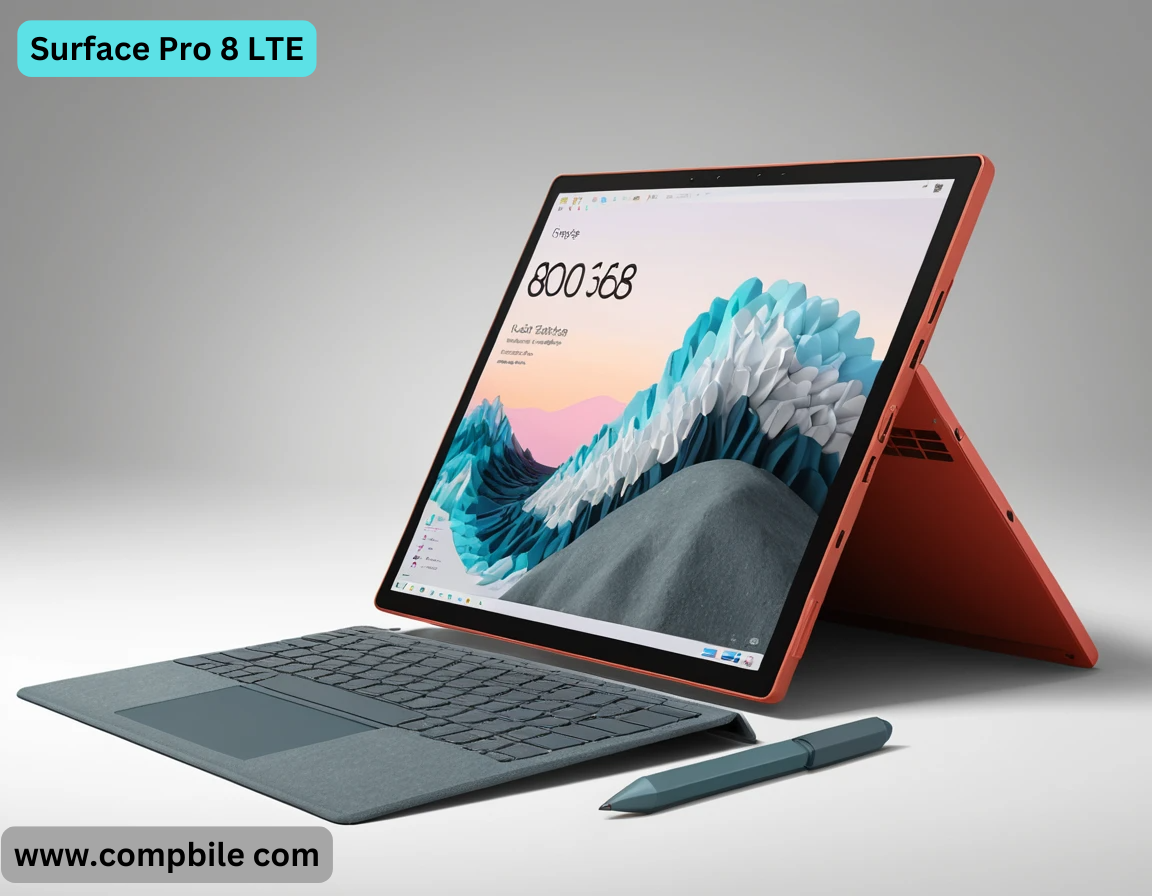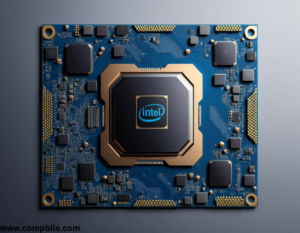The MSI Codex Z2 Gaming Desktop is a powerful machine designed for gamers seeking top-tier performance. Equipped with the latest Intel Core processors and NVIDIA GeForce RTX graphics, it delivers smooth gameplay and stunning visuals. Its sleek, aggressive design complements any gaming setup, while advanced cooling ensures optimal performance during intense sessions. With ample storage, customizable RGB lighting, and VR-ready capabilities, the MSI Codex Z2 is a reliable choice for both casual and competitive gamers.
Processor CPU
- MSI Codex Z2 Gaming Desktop Typically equipped with high-performance Intel Core i5, i7, or i9 processors (depending on the configuration).
- Supports the latest generations of Intel CPUs for smooth multitasking and gaming.
Graphics Card GPU
- Features NVIDIA G e Force RTX 30-series or 40-series GPUs (e.g., RTX 3060, RTX 3070, RTX 3080, or higher).
- Ray tracing and DLSS support for realistic graphics and improved performance.
Memory RAM
- Usually comes with 16GB or 32GB of DDR4 RAM, upgradable to higher capacities.
- Dual-channel memory for better performance.
Storage
- Combines fast SSD storage (NV Me or SATA) with larger HDD storage for a balance of speed and capacity.
- Example: 512GB SSD + 1TB HDD or 1TB SSD.
Cooling System
- MSI’s proprietary cooling technology to keep temperatures low during intense gaming sessions.
- Multiple fans and heat pipes for efficient heat dissipation.
Design
- Aggressive gaming aesthetics with tempered glass side panels and customizable RGB lighting.
- Compact yet spacious interior for easy upgrades.
Connectivity
- USB 3.2 Gen 1/Gen 2 ports, HDMI, DisplayPort, and audio jacks.
- Wi-Fi 6 and Bluetooth 5.0 for wireless connectivity.
- Ethernet port for stable wired connections.
VR Ready
- Supports virtual reality headsets for an immersive gaming experience.
Upgradability
- Easy-to-upgrade components, including RAM, storage, and GPU.
Target Audience
- Gamers looking for a pre-built gaming PC with high-end performance.
- Content creators who need a powerful machine for video editing, 3D rendering, and streaming.
- Enthusiasts who want a balance of performance and aesthetics.
Pros
- Powerful hardware for gaming and multitasking.
- Sleek, gamer-centric design with RGB lighting.
- Good cooling system for sustained performance.
- Easy to upgrade and maintain.
Cons
- Can be expensive, especially with higher-end configurations.
- Pre-built systems may have limited customization options compared to building your own PC.
Price Range
The price of the MSI Codex Z2 varies depending on the configuration. Entry-level models start around1,000–1,500, while high-end configurations with top-tier GPUs and CPUs can cost 2,000–3,000 or more.
Performance Breakdown
MSI Codex Z2 Gaming Desktop
The MSI Codex Z2 is built to handle demanding tasks, whether it’s gaming, streaming, or content creation. Here’s a closer look at its performance capabilities:
Gaming Performance
- With an NVIDIA RTX 30-series or 40-series GPU, the Codex Z2 can run modern AAA games at 1080p, 1440p, or even 4K resolutions with high frame rates.
- Features like ray tracing and DLSS (Deep Learning Super Sampling) enhance visual fidelity and performance in supported games.
- VR-ready, making it compatible with popular VR headsets like the Oculus Rift or HTC VIVE.
Multitasking and Productivity
- The Intel Core i7 or i9 processors (depending on the model) ensure smooth multitasking, whether you’re gaming, streaming, or running resource-intensive applications like Adobe Premiere Pro or Blender.
- The combination of fast SSD storage and ample RAM (16GB or 32GB) ensures quick load times and seamless workflow.
Cooling and Stability
- MSI’s cooling system is designed to keep the system stable during long gaming sessions or heavy workloads.
- The case has optimized airflow with multiple fans and heat pipes to prevent thermal throttling.
Design and Build Quality
The MSI Codex Z2 stands out with its gamer-centric design and attention to detail:
Aesthetics
- Features a sleek, angular design with tempered glass side panels to showcase the internal components.
- Customizable RGB lighting on the front panel and inside the case, which can be controlled via MSI’s Mystic Light software.
Build Quality
- Durable construction with a focus on both style and functionality.
- Compact yet spacious interior, making it easier to upgrade components like the GPU, RAM, or storage.
Portability
- While not as portable as a laptop, the Codex Z2’s mid-tower size is relatively compact for a gaming desktop, making it easier to move compared to larger towers.
Software and Features
MSI includes several software utilities to enhance the user experience:
MSI Center
- A centralized hub for system monitoring, performance optimization, and RGB lighting control.
- Allows you to customize fan speeds, overclock the CPU/GPU, and manage power settings.
Mystic Light
- Syncs RGB lighting across compatible MSI components and peripherals for a cohesive look.
NAHIMIC Audio
- Enhances audio quality for gaming, movies, and music with virtual surround sound and customizable EQ settings.
Pre-installed Software
- Comes with Windows 10 or Windows 11, depending on the model.
- May include trial versions of antivirus software or other utilities.
Upgradability
One of the strengths of the MSI Codex Z2 is its upgradability:
- RAM: Supports additional DDR4 memory sticks for increased multitasking performance.
- Storage: Extra SATA and NV Me slots allow for additional SSDs or HDDs.
- GPU: The case can accommodate larger graphics cards, making it future-proof for GPU upgrades.
- Cooling: Additional fan mounts or liquid cooling support for advanced users.
Competitors
The MSI Codex Z2 competes with other pre-built gaming desktops in its price range. Here are some alternatives to consider:
HP Omen 30L/45L
- Similar performance and design, with customizable RGB lighting and powerful hardware.
- Slightly more expensive but offers excellent build quality.
Dell Alienware Aurora R15
- Known for its iconic design and high-end configurations.
- Typically more expensive than the MSI Codex Z2 but offers premium features.
Cyber Power PC Gamer Xtreme
- A more budget-friendly option with similar specs.
- Less premium build quality but great value for money.
ASUS ROG STRIX GA15
- Comparable performance and design, with a focus on gaming aesthetics.
- Often priced similarly to the MSI Codex Z2.
Who Is the MSI Codex Z2 Best Suited For
Gamers
- Ideal for gamers who want a high-performance PC for modern AAA titles, ES ports, or VR gaming.
- Great for those who prefer a pre-built system over building their own.
Streamers and Content Creators
- The powerful CPU and GPU make it suitable for streaming, video editing, and 3D rendering.
Enthusiasts
- Perfect for users who want a balance of performance, aesthetics, and upgradability.
Beginners
- A good choice for first-time PC buyers who want a reliable, high-performance system without the hassle of building one.
What to Consider Before Buying
Budget
- Determine your budget and choose a configuration that fits your needs. Higher-end models can be expensive.
Upgradability
- If you plan to upgrade in the future, ensure the model you choose has room for additional RAM, storage, or a new GPU.
Monitor Compatibility
- Make sure your monitor matches the capabilities of the GPU (e.g., 1440p or 4K resolution, high refresh rate).
Warranty and Support
- Check the warranty terms and customer support options provided by MSI.
Get article on pdf file…Click now
………………..MSI Codex Z2 Gaming Desktop ……………….